
新北投圖書館

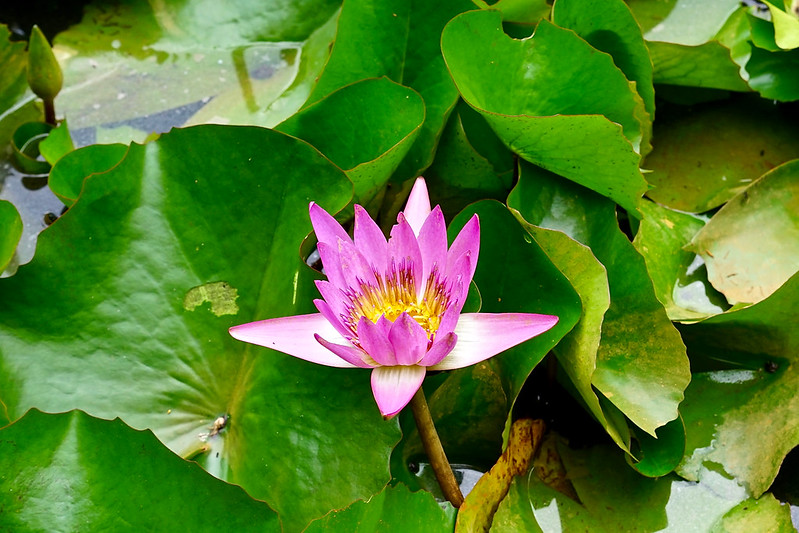
地熱谷



package test.albert.datetime; import java.time.LocalDate; import java.time.Month; import java.time.format.DateTimeFormatter; import lombok.AllArgsConstructor; import lombok.Data; import lombok.extern.slf4j.Slf4j; @Slf4j public class TestDateTime { private static final DateTimeFormatter FROMATTER = DateTimeFormatter.ofPattern("yyyy-MM-dd"); public static void main(String[] args) { TestDateTime test = new TestDateTime(); DateRange today = test.getToday(); log.debug("Get today: {} ", today.toString()); DateRange yesterday = test.getYesterday(); log.debug("Get yesterday: {} ", yesterday.toString()); DateRange lastWeek = test.getLastWeek(); log.debug("Get last week: {} ", lastWeek.toString()); DateRange withinOneMonth = test.getWithinOneMonth(); log.debug("Get within one month: {} ", withinOneMonth.toString()); DateRange lastMonth = test.getLastMonth(); log.debug("Get last month: {} ", lastMonth.toString()); DateRange thisYear = test.getThisYear(); log.debug("Get this year: {} ", thisYear.toString()); DateRange lastYear = test.getLastYear(); log.debug("Get last year: {} ", lastYear.toString()); } /** * 計算起訖日期: 今天 * * @return start/end date */ public DateRange getToday() { LocalDate now = LocalDate.now(); DateRange dateRange = new DateRange(formatDate(now), formatDate(now)); return dateRange; } /** * 計算起訖日期: 今天減去一天 * * @return start/end date */ public DateRange getYesterday() { LocalDate now = LocalDate.now(); LocalDate yesterday = now.minusDays(1); DateRange dateRange = new DateRange(formatDate(yesterday), formatDate(yesterday)); return dateRange; } /** * 計算起訖日期: 今天減去六天到今天 * * @return start/end date */ public DateRange getLastWeek() { LocalDate now = LocalDate.now(); LocalDate lastWeek = now.minusDays(6); DateRange dateRange = new DateRange(formatDate(lastWeek), formatDate(now)); return dateRange; } /** * 計算起訖日期: 今天減去一個月到今天 * * @return start/end date */ public DateRange getWithinOneMonth() { LocalDate now = LocalDate.now(); LocalDate lastMonth = now.minusMonths(1); DateRange dateRange = new DateRange(formatDate(lastMonth), formatDate(now)); return dateRange; } /** * 計算起訖日期: 上個月的第一天到上個月的最後一天 * * @return start/end date */ public DateRange getLastMonth() { LocalDate now = LocalDate.now(); LocalDate lastMonth = now.minusMonths(1); DateRange dateRange = new DateRange(formatDate(lastMonth.withDayOfMonth(1)), formatDate(lastMonth.withDayOfMonth(lastMonth.lengthOfMonth()))); return dateRange; } /** * 計算起訖日期: 今年度的第一天到今天 * * @return start/end date */ public DateRange getThisYear() { LocalDate now = LocalDate.now(); LocalDate from = LocalDate.of(now.getYear(), Month.JANUARY, 1); DateRange dateRange = new DateRange(formatDate(from), formatDate(now)); return dateRange; } /** * 計算起訖日期: 去年度的第一天到去年度的最後一天 * * @return start/end date */ public DateRange getLastYear() { LocalDate now = LocalDate.now(); LocalDate from = LocalDate.of(now.getYear() - 1, Month.JANUARY, 1); LocalDate to = LocalDate.of(now.getYear() - 1, Month.DECEMBER, 31); DateRange dateRange = new DateRange(formatDate(from), formatDate(to)); return dateRange; } private String formatDate(LocalDate date) { return date.format(FROMATTER); } @Data @AllArgsConstructor private static class DateRange { private String from; private String to; } }
2018-05-09 11:27:31.661 - DEBUG- t.a.datetime.TestDateTime - Get today: TestDateTime.DateRange(from=2018-05-09, to=2018-05-09) 2018-05-09 11:27:31.664 - DEBUG- t.a.datetime.TestDateTime - Get yesterday: TestDateTime.DateRange(from=2018-05-08, to=2018-05-08) 2018-05-09 11:27:31.664 - DEBUG- t.a.datetime.TestDateTime - Get last week: TestDateTime.DateRange(from=2018-05-03, to=2018-05-09) 2018-05-09 11:27:31.664 - DEBUG- t.a.datetime.TestDateTime - Get within one month: TestDateTime.DateRange(from=2018-04-09, to=2018-05-09) 2018-05-09 11:27:31.665 - DEBUG- t.a.datetime.TestDateTime - Get last month: TestDateTime.DateRange(from=2018-04-01, to=2018-04-30) 2018-05-09 11:27:31.665 - DEBUG- t.a.datetime.TestDateTime - Get this year: TestDateTime.DateRange(from=2018-01-01, to=2018-05-09) 2018-05-09 11:27:31.665 - DEBUG- t.a.datetime.TestDateTime - Get last year: TestDateTime.DateRange(from=2017-01-01, to=2017-12-31)
// 找出 John Johnson 與其朋友共同看過的電影 match (u:User)-[:IS_FRIEND_OF]->()-[:HAS_SEEN]->(m:Movie) where u.name="John Johnson" and not((u)-[:HAS_SEEN]->(m)) return m as movie;
// 找出 John Johnson 的朋友看過的,但是 John Johnson 沒看過的電影 match (u:User)-[:IS_FRIEND_OF]->()-[:HAS_SEEN]->(m:Movie) where u.name="John Johnson" and (u)-[:HAS_SEEN]->(m) return m as movie;
// 找出大家看過的電影,剔除重複的電影 match (u:User)-[:HAS_SEEN]->(m:Movie) return distinct m as movie
// 找出 yearOfBirth 比 John Johnson 大的朋友 match (u1:User)-[:IS_FRIEND_OF]-(friend:User) where u1.name="John Johnson" and friend.yearOfBirth > u1.yearOfBirth return friend
// 找出 John Johnson 的朋友中,使用 gmail mailbox 的人 match (u1:User)-[:IS_FRIEND_OF]-(friend:User) where u1.name="John Johnson" and friend.email =~ ".*@gmail.com" return friend
// 找出每個人有幾個朋友 (數量以降冪排序) match (u:User)-[:IS_FRIEND_OF]-() return u as user, count(*) order by count(*) desc
// 找出 John Johnson 與其他節點的關係,並統計數量 match (u:User)-[rel]-() where u.name="John Johnson" with u.name as name, type(rel) as rel, count(*) as count return name, rel, count
=CONCATENATE("create(n",A2, ":", ,C2, " {id:", A2, ", name:'",B2, "'}", ")")
=CONCATENATE("create(n",E2,")-[:",G2,"]->(n",H2,")")
create(n1:男生 {id:1, name:'哆啦A夢'}) create(n2:男生 {id:2, name:'大雄'}) create(n3:女生 {id:3, name:'靜香'}) create(n4:男生 {id:4, name:'小夫'}) create(n5:男生 {id:5, name:'胖虎'}) create(n6:女生 {id:6, name:'小叮鈴'}) create(n7:女生 {id:7, name:'玉子'}) create(n8:男生 {id:8, name:'伸助'}) create(n2)-[:PET_OF]->(n1) create(n2)-[:SPOUSE_OF]->(n3) create(n2)-[:FRIEND_OF]->(n4) create(n2)-[:FRIEND_OF]->(n5) create(n4)-[:FRIEND_OF]->(n5) create(n1)-[:SISTER_OF]->(n6) create(n2)-[:MOTHER_OF]->(n7) create(n2)-[:FATHER_OF]->(n8) create(n8)-[:SPOUSE_OF]->(n7)
1 2 3 4 5 6 7 8 9 | update intent set value = source.new_value from( select id as intent_id, value, 'qa_' || value as new_value, project_id as proj_id from intent where project_id= (select id from project where identifier='test') and substring(value, 1, 3) <> 'qa_' ) as source where id = source.intent_id and project_id = source.proj_id |
1 2 3 4 5 6 7 8 9 10 11 12 13 14 15 16 17 18 19 20 | package test.albert.jackson; import lombok.Builder; import lombok.Data; @Data @Builder public class Employee { private Integer id; private String name; private String email; private String phone; private Address address; } |
1 2 3 4 5 6 7 8 9 10 11 12 13 14 | package test.albert.jackson; import lombok.Builder; import lombok.Data; @Data @Builder public class Address { private String streetAddress; private String city; private String zipCode; } |
1 2 3 4 5 6 7 8 9 10 11 12 13 14 15 16 17 18 19 20 21 22 23 24 | package test.albert.jackson; import java.io.IOException; import com.fasterxml.jackson.databind.ObjectMapper; import lombok.extern.slf4j.Slf4j; @Slf4j public class JacksonTest { public static void main(String[] args) throws IOException { Address address = Address.builder().zipCode("110").city("台北市").streetAddress("信義區信義路五段7號").build(); Employee albert = Employee.builder().id(1).name("Albert").email("albert@gmail.com").phone("0900123456") .address(address).build(); ObjectMapper mapper = new ObjectMapper(); // convert object to JSON String json = mapper.writeValueAsString(albert); log.debug(json); } } |
1 2 3 4 5 6 7 8 9 10 11 12 13 14 15 16 17 18 19 20 21 22 23 | package test.albert.jackson; import com.fasterxml.jackson.annotation.JsonPropertyOrder; import lombok.Builder; import lombok.Data; @Data @Builder @JsonPropertyOrder({ "id", "name", "address", "phone", "email" }) public class Employee { private Integer id; private String name; private String email; private String phone; private Address address; } |
1 2 3 4 5 6 7 | <select class="form-control" multiple id="importIntentList" name="importIntentList" style="height: 100%;" size="20"> <option value="1">A</option> <option value="2">B</option> <option value="3">C</option> <option value="4">D</option> </select> |
1 2 3 4 5 6 7 | var intentSelectedOptions = []; var items = document.getElementById("importIntentList"); for (var i = 0; i < items.options.length; i++) { if (items.options[i].selected == true) { intentSelectedOptions.push(items.options[i].value); } } |
1 2 3 4 5 6 7 8 9 10 11 12 13 14 15 16 17 18 19 20 21 | bootbox.dialog({
title: '匯入專案',
buttons: {
importProject: {
label: '匯入',
className: 'btn-primary',
callback: function() {
var projectSelectedVal = document.getElementById("projectList").value;
var importOptionVal = document.querySelector('input[name="importOption"]:checked').value;
if (projectSelectedVal == '') {
bootbox.alert('<font color=red><b>請選擇要匯入的專案</b></font>');
} else {
// do something
}
}
},
cancel: {
label: '取消'
}
}
});
|
1 2 3 4 5 6 7 8 9 10 11 12 13 14 15 16 17 18 19 20 21 22 | bootbox.dialog({
title: '匯入專案',
buttons: {
importProject: {
label: '匯入',
className: 'btn-primary',
callback: function() {
var projectSelectedVal = document.getElementById("projectList").value;
var importOptionVal = document.querySelector('input[name="importOption"]:checked').value;
if (projectSelectedVal == '') {
bootbox.alert('<font color=red><b>請選擇要匯入的專案</b></font>');
return false;
} else {
// do something
}
}
},
cancel: {
label: '取消'
}
}
});
|