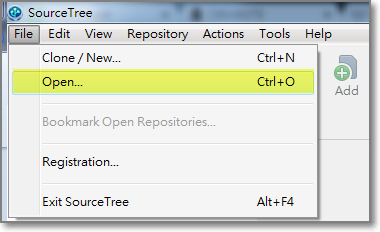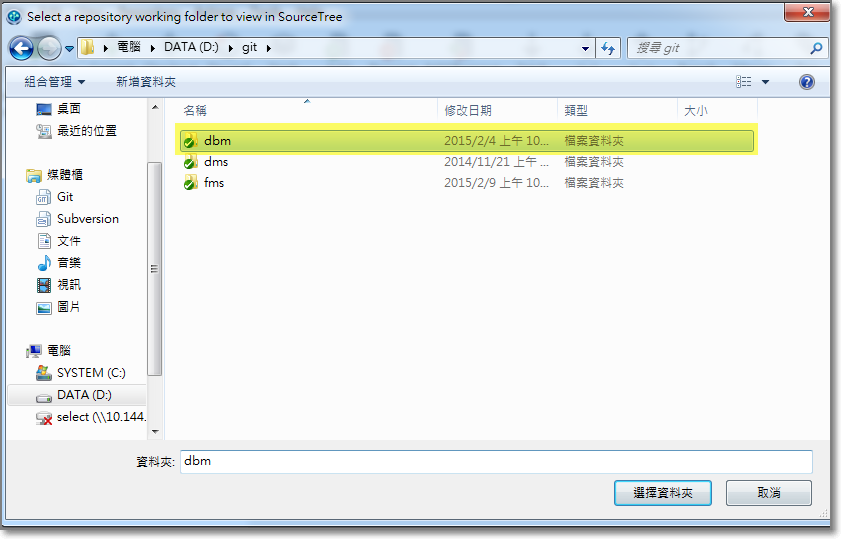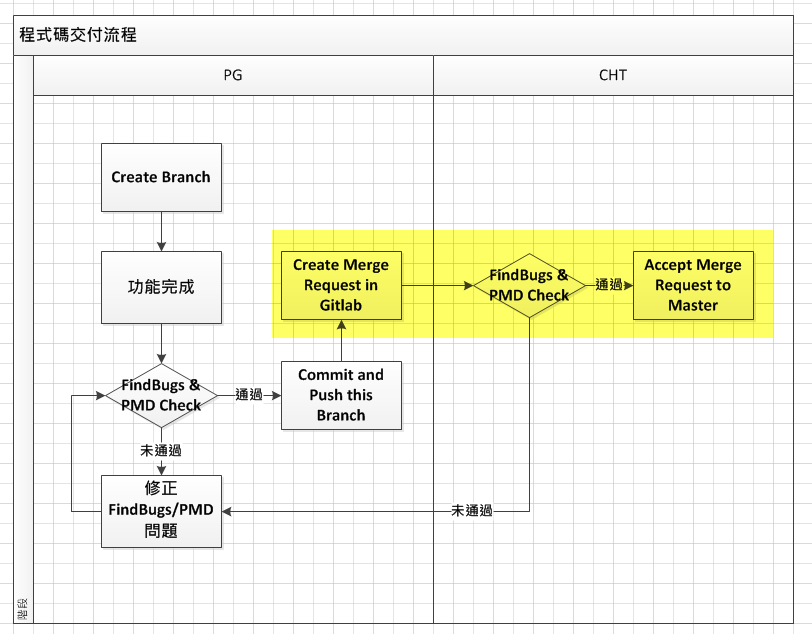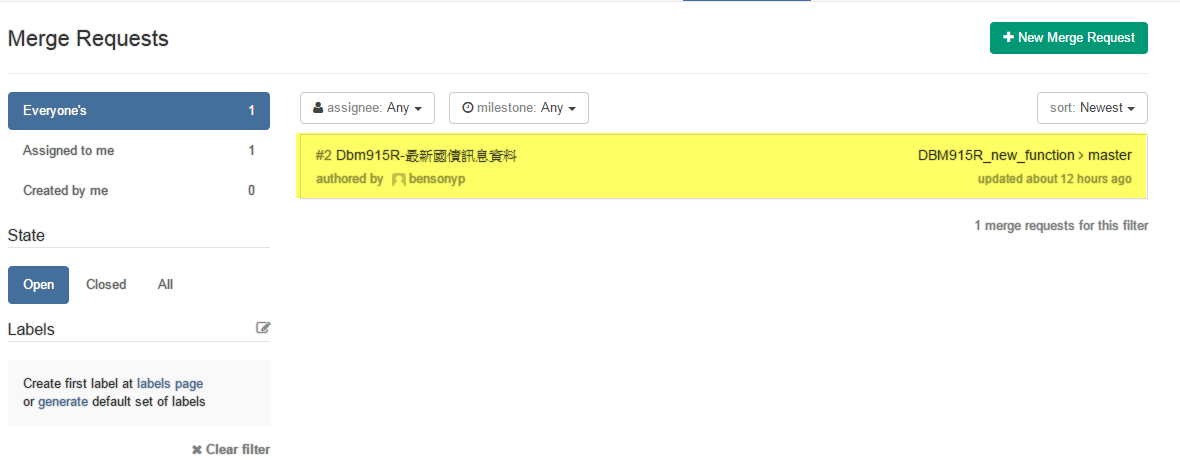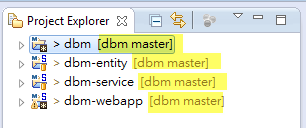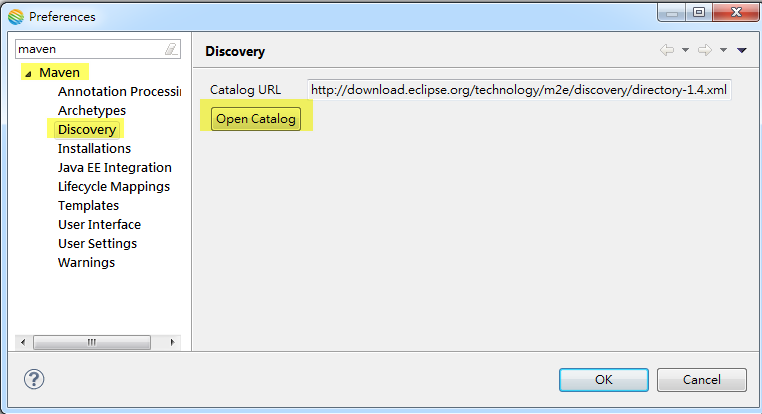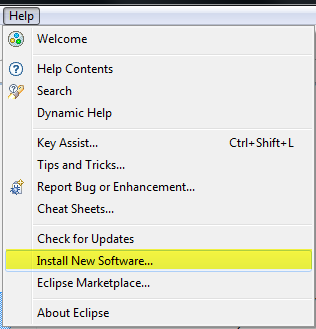Go to GitLab to create my project
1. Click New Project
2. Fill in your project name, namespace => Create project
Open Git Bash
1. Change directory to my specific dirctory => make dbm directory => Initialized empty Git repository
1: albert@ALBERT-PC ~
2: $ cd d:
3: albert@ALBERT-PC /d
4: $ cd git
5: albert@ALBERT-PC /d/git
6: $ mkdir dbm
7: albert@ALBERT-PC /d/git
8: $ cd dbm
9: albert@ALBERT-PC /d/git/dbm
10: $ git init
11: Initialized empty Git repository in d:/git/dbm/.git/
2. create README file => add README to track => commit
1: albert@ALBERT-PC /d/git/dbm (master)
2: $ touch README
3: albert@ALBERT-PC /d/git/dbm (master)
4: $ git add README
5: albert@ALBERT-PC /d/git/dbm (master)
6: $ git commit -m "first commit"
7: [master (root-commit) b45a8a4] first commit
8: 1 file changed, 0 insertions(+), 0 deletions(-)
9: create mode 100644 README
3. add git remote repository => push to remote
1: albert@ALBERT-PC /d/git/dbm (master)
2: $ git remote add origin http://192.168.31.166/ifmis/dbm.git
3: albert@ALBERT-PC /d/git/dbm (master)
4: $ git push -u origin master
5: Username for 'http://192.168.31.166': albert_kuo
6: Password for 'http://albert_kuo@192.168.31.166':
7: Counting objects: 3, done.
8: Writing objects: 100% (3/3), 206 bytes | 0 bytes/s, done.
9: Total 3 (delta 0), reused 0 (delta 0)
10: To http://192.168.31.166/ifmis/dbm.git
11: * [new branch] master -> master
12: Branch master set up to track remote branch master from origin.
README file had been commit into git
Assume I create my project skeleton into my git folder
Add all files into track => commit => push to remote
1: albert@ALBERT-PC /d/git/dbm (master)
2: $ git add .
3: warning: LF will be replaced by CRLF in dbm-webapp/src/main/jasperreports/README.md.
4: The file will have its original line endings in your working directory.
5: warning: LF will be replaced by CRLF in dbm-webapp/src/main/webapp/WEB-INF/templates/README.md.
6: The file will have its original line endings in your working directory.
7: warning: LF will be replaced by CRLF in dbm-webapp/src/main/webapp/scripts/README.md.
8: The file will have its original line endings in your working directory.
9: warning: LF will be replaced by CRLF in dbm-webapp/src/main/webapp/styles/README.md.
10: The file will have its original line endings in your working directory.
11: warning: LF will be replaced by CRLF in dbm-webapp/src/test/database/README.md.
12: The file will have its original line endings in your working directory.
13: warning: LF will be replaced by CRLF in dbm-webapp/src/test/database/test-datasource.xml.template-or
14: acle.
15: The file will have its original line endings in your working directory.
16: warning: LF will be replaced by CRLF in dbm-webapp/src/test/database/test-datasource.xml.template-sq
17: lserver.
18: The file will have its original line endings in your working directory.
19: warning: LF will be replaced by CRLF in pom.xml.
20: The file will have its original line endings in your working directory.
21: albert@ALBERT-PC /d/git/dbm (master)
22: $ git commit -m "create project skeleton"
23: [master 4abf50e] create project skeleton
24: warning: LF will be replaced by CRLF in dbm-webapp/src/main/jasperreports/README.md.
25: The file will have its original line endings in your working directory.
26: warning: LF will be replaced by CRLF in dbm-webapp/src/main/webapp/WEB-INF/templates/README.md.
27: The file will have its original line endings in your working directory.
28: warning: LF will be replaced by CRLF in dbm-webapp/src/main/webapp/scripts/README.md.
29: The file will have its original line endings in your working directory.
30: warning: LF will be replaced by CRLF in dbm-webapp/src/main/webapp/styles/README.md.
31: The file will have its original line endings in your working directory.
32: warning: LF will be replaced by CRLF in dbm-webapp/src/test/database/README.md.
33: The file will have its original line endings in your working directory.
34: warning: LF will be replaced by CRLF in dbm-webapp/src/test/database/test-datasource.xml.template-or
35: acle.
36: The file will have its original line endings in your working directory.
37: warning: LF will be replaced by CRLF in dbm-webapp/src/test/database/test-datasource.xml.template-sq
38: lserver.
39: The file will have its original line endings in your working directory.
40: warning: LF will be replaced by CRLF in pom.xml.
41: The file will have its original line endings in your working directory.
42: 22 files changed, 498 insertions(+)
43: create mode 100644 README.md
44: create mode 100644 dbm-entity/pom.xml
45: create mode 100644 dbm-entity/src/main/java/gov/nta/entity/package-info.java
46: create mode 100644 dbm-service/pom.xml
47: create mode 100644 dbm-service/src/main/java/gov/nta/dbm/repository/package-info.java
48: create mode 100644 dbm-service/src/main/java/gov/nta/dbm/service/package-info.java
49: create mode 100644 dbm-webapp/pom.xml
50: create mode 100644 dbm-webapp/src/main/jasperreports/README.md
51: create mode 100644 dbm-webapp/src/main/java/gov/nta/dbm/web/controller/package-info.java
52: create mode 100644 dbm-webapp/src/main/java/gov/nta/dbm/web/dto/package-info.java
53: create mode 100644 dbm-webapp/src/main/java/gov/nta/dbm/web/rest/package-info.java
54: create mode 100644 dbm-webapp/src/main/resources/gov/nta/dbm/Messages.properties
55: create mode 100644 dbm-webapp/src/main/webapp/WEB-INF/jboss-deployment-structure.xml
56: create mode 100644 dbm-webapp/src/main/webapp/WEB-INF/jboss-web.xml
57: create mode 100644 dbm-webapp/src/main/webapp/WEB-INF/templates/README.md
58: create mode 100644 dbm-webapp/src/main/webapp/WEB-INF/web.xml
59: create mode 100644 dbm-webapp/src/main/webapp/scripts/README.md
60: create mode 100644 dbm-webapp/src/main/webapp/styles/README.md
61: create mode 100644 dbm-webapp/src/test/database/README.md
62: create mode 100644 dbm-webapp/src/test/database/test-datasource.xml.template-oracle
63: create mode 100644 dbm-webapp/src/test/database/test-datasource.xml.template-sqlserver
64: create mode 100644 pom.xml
65: albert@ALBERT-PC /d/git/dbm (master)
66: $ git push -u origin master
67: Username for 'http://192.168.31.166': albert_kuo
68: Password for 'http://albert_kuo@192.168.31.166':
69: Counting objects: 64, done.
70: Delta compression using up to 4 threads.
71: Compressing objects: 100% (34/34), done.
72: Writing objects: 100% (63/63), 10.12 KiB | 0 bytes/s, done.
73: Total 63 (delta 2), reused 0 (delta 0)
74: To http://192.168.31.166/ifmis/dbm.git
75: b45a8a4..4abf50e master -> master
76: Branch master set up to track remote branch master from origin.
See..my project skeleton had been commit
Import Git project into Eclipse
1. Copy url
2. File => Import => choose SCM type to "git" => paste url => Finish
3. Well done.