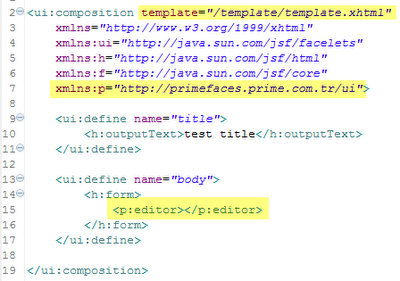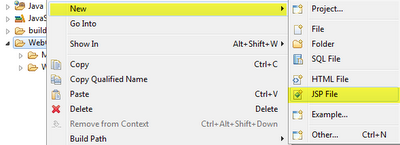2. Copy themes file to under WebContent/theme
3. Add the skin.css file to our template page using link tag.
If you would like to apply another theme file, just repeat step3.
4. And configure PrimeFaces not to add it's bundled default skin (sam).
flicker theme
blue sky theme
dark-Hive theme
If you have any problems with applying PrimeFaces theme, please check this link: http://albert-myptc.blogspot.com/2010/08/failed-to-apply-primefaces-theme.html