Scenario
Implementation Steps
Create a simple web service via Visual Studio 2008
1. Choose ASP.Net Web Srvice Application
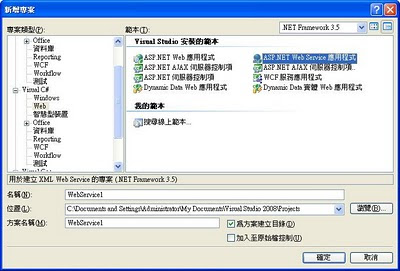
2. Write a HelloWorld method which accept one String paramter, and will return "Hello~"+name.
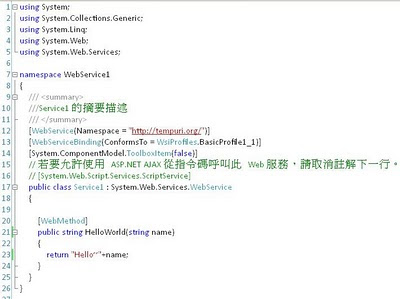
As you run this asmx file, you will see this page:
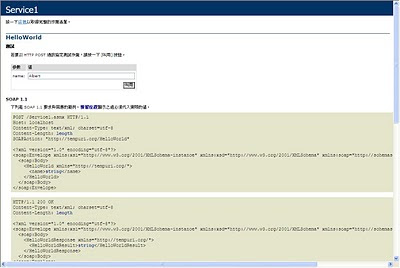
If I filled in Albert and submit. I will get "Hello~Albert" in the next page.

You can use this link (http://localhost:3936/Service1.asmx?wsdl) to get its WSDL page.
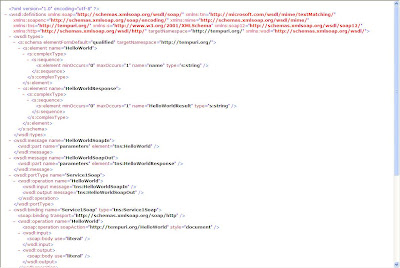
Build Java client via Eclipse
1. Create a Dynamic Web Project
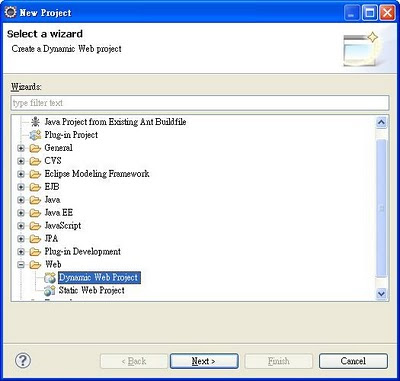
2. Given a project name and set target runtime. Click Next.

3. Click Next
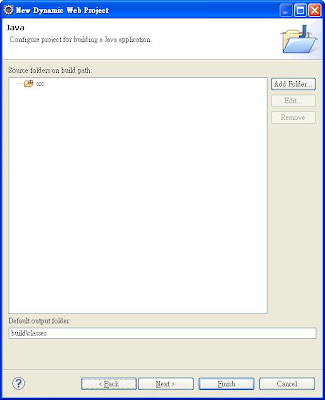
4. Click Finish. Then you had finished the Dynamic Web Project creation.

5. Create a Web Service Client.
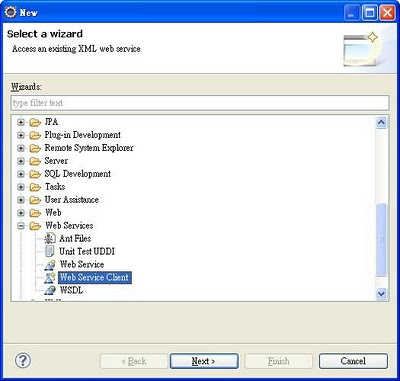
6. Fill in WSDL url link and click Next.
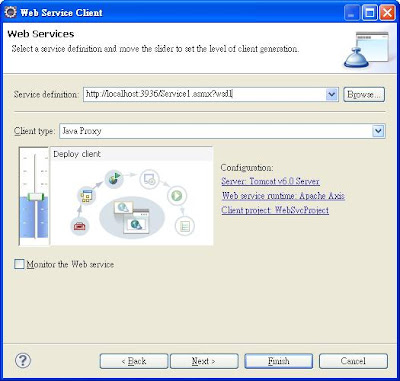
7. Click Finish.
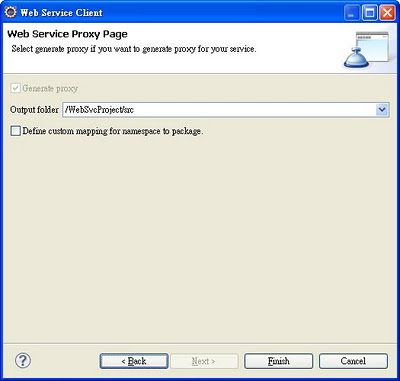
8. Then Eclipse will create these Java classes automatically. (Except TestClient.java)
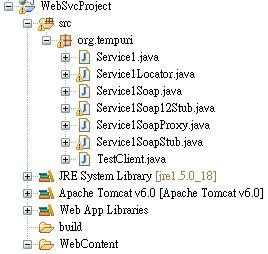
9. Create a standalone Java

10. Make good use of the proxy class which generate by eclipse automatically.
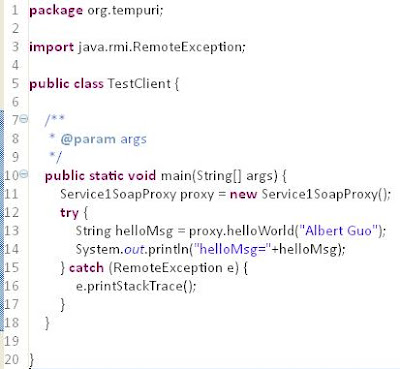
Run this Java class we mentioned above, you can see "helloMsg=Hello~Albert Guo" in your Eclipse console

