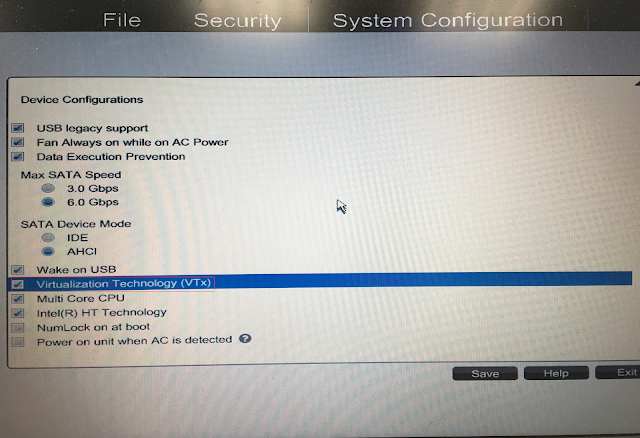當我們參加教育訓練,從講師的硬碟 copy 上課用的 VirtualBox 到自己的電腦後,在啟動的時候發生錯誤,顯示 VT-x is not available 的錯誤訊息
How-to
解決步驟如下:
1. 重新啟動電腦 (restart your computer)
2. 按下 Esc,到 BIOS 進行設定 (press Esc during restarting computer process, then enter your BIOS configuation)
3. 將 Virtualization Technology (VTx) 的選項選取,重新啟動電腦即可 (Check Virtualization Technology (VTx) and Save, then restart your computer)