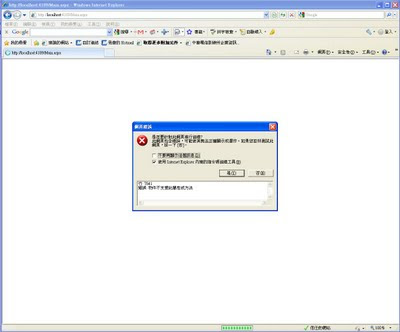
But it's working in IE6 & IE7.
Therefore, you need to turn on the compatibility view in IE8 to resolve this problem.
But it doesn't make sense to ask user to do this.
So this article will guide you to resolve this problem.
Here has two solutions:
1. Add mimic Internet Explorer 7 tag to your header in each page.

2. Configure web.config (I don't know why this approach does not work in my application)
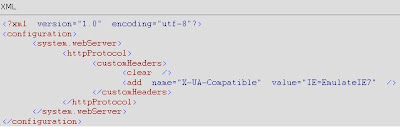
Owing to we use master pages to provide a template page in our application.
Therefore, we just add Mimic Internet Explorer 7 tag into its header. Then it will apply to all pages.
What is Master Pages?
Master pages are an easy way to provide a template that can be used by any number of ASP.NET pages in your application.
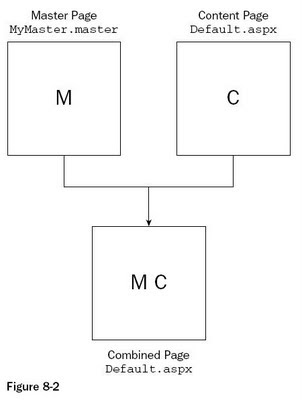
Introducing Compatibility View:
http://blogs.msdn.com/ie/archive/2008/08/27/introducing-compatibility-view.aspx
META Tags and Locking in Future Compatibility:
http://msdn.microsoft.com/zh-tw/library/cc817574%28en-us%29.aspx