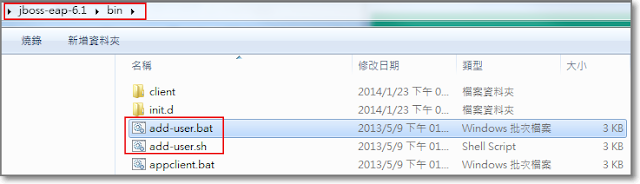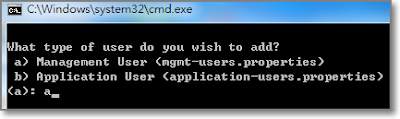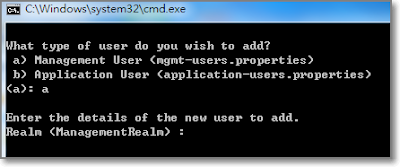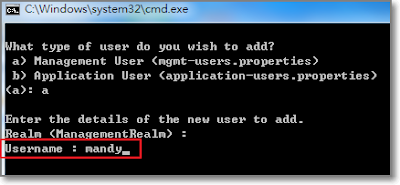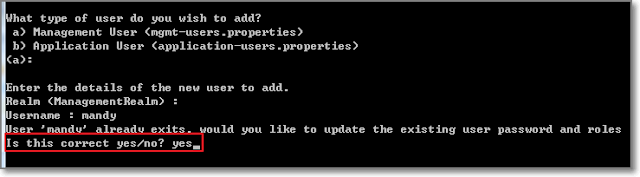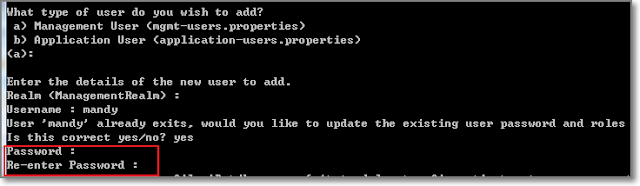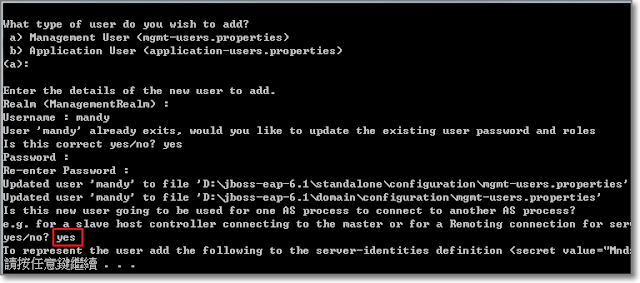Problem
My web application environment is :
- Database: Oracle
- Application Server: JBoss
As I startup JBoss, it show this error message unexpectedly:
1
2
3
4
5
6
| Caused by: oracle.net.ns.NetException: Got minus one from a read call
at oracle.net.ns.Packet.receive(Packet.java:311) ~[oracle.jdbc-11.2.0.4-java-6.jar:11.2.0.3.0]
at oracle.net.ns.NSProtocol.connect(NSProtocol.java:300) ~[oracle.jdbc-11.2.0.4-java-6.jar:11.2.0.3.0]
at oracle.jdbc.driver.T4CConnection.connect(T4CConnection.java:1140) ~[oracle.jdbc-11.2.0.4-java-6.jar:11.2.0.3.0]
at oracle.jdbc.driver.T4CConnection.logon(T4CConnection.java:340) ~[oracle.jdbc-11.2.0.4-java-6.jar:11.2.0.3.0]
... 124 common frames omitted
|
Resolution
This exception result from the number of process exceed the maximum value.
Therefore, you need to alter the number of process in oracle :
ALTER SYSTEM
SET processes=<number> SCOPE=spfile;
Remember to retsart Oracle.
Reference
[1] http://oraclepath.blogspot.tw/2013/10/javasqlsqlexception-got-minus-one-from.html