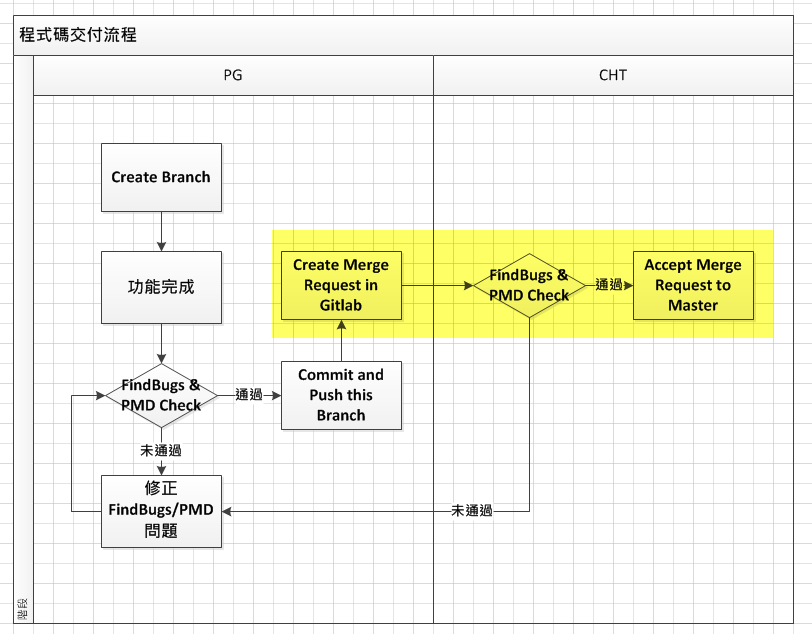
As outsourced programmer completed his/her own function, he/she need to go to Gitlab to create a merge request to remind us:
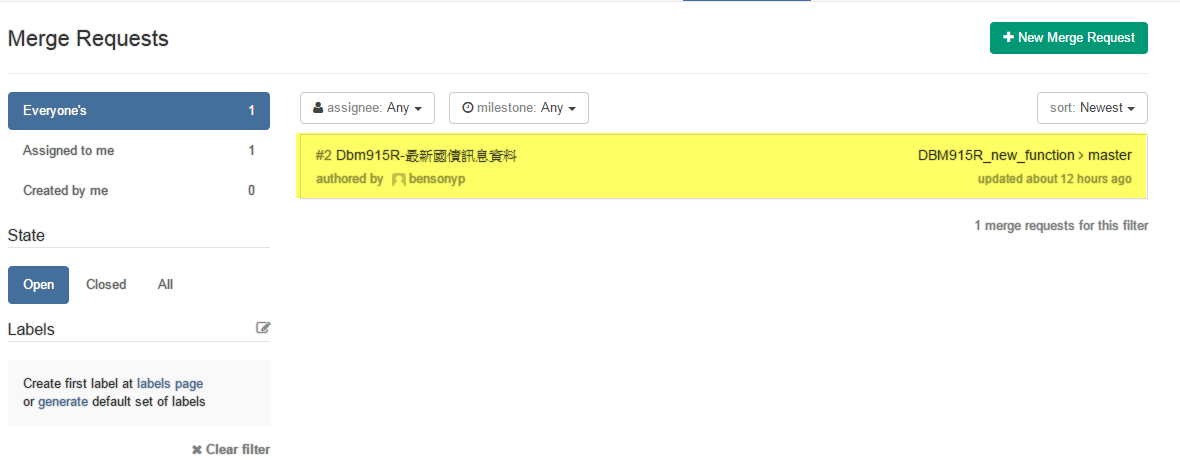
Then we need to checkout his/her branch which he/she pushed to do code review.
Assume our initial branch is master, then there is the process to check out remote Git branch:
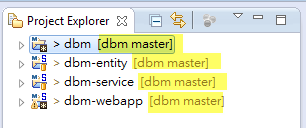
- 1. Team => Remote => Fetch From...
- 2. Click "Next"
- 3. You can find out the branch name in merge request no matter in Gitlab or email. Hence, configure the source and destination ref. And click "Finish" button.
- 4. Click OK
- 5. Team => Switch To => Other..
- 6. Remote Tracking => select specific branch name => Checkout.
- 7. Checkout
- 8. Click "Finish"









No comments:
Post a Comment