當我們在自助旅行時,會利用google map來做行程規劃 (如 http://goo.gl/iTD6d8 ),但是在 iPhone 使用上遇到一個問題,當我在電腦版的 google map 做了變動以後,在 iPhone 上的 google map app,卻沒有更新
How-to
1. 打開 google map app
2. 點選 Settings
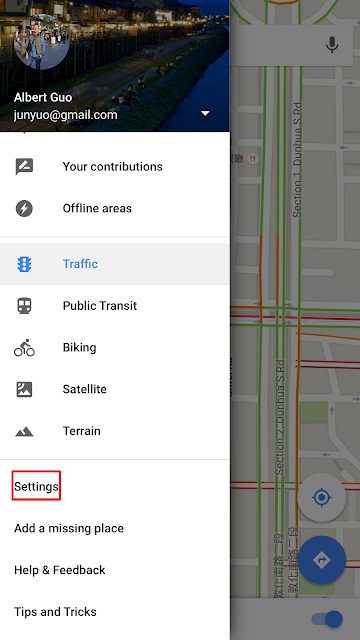
3. 點選 About, terms and privacy
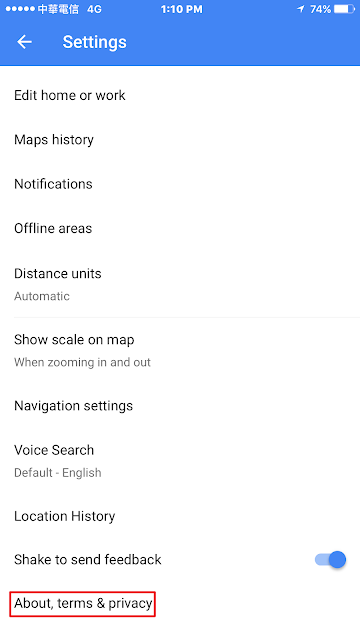
4. 點選 Clear Application Data
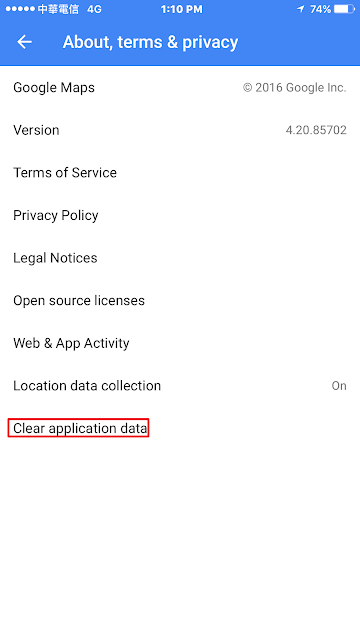
5. 點選 OK後, app 就會自動抓到最新的 map 資訊

Reference
[1] https://goo.gl/A306g0
No comments:
Post a Comment