After I installed Visual Studio Code, its display language show Transitional Chinese. How do I change it to English?
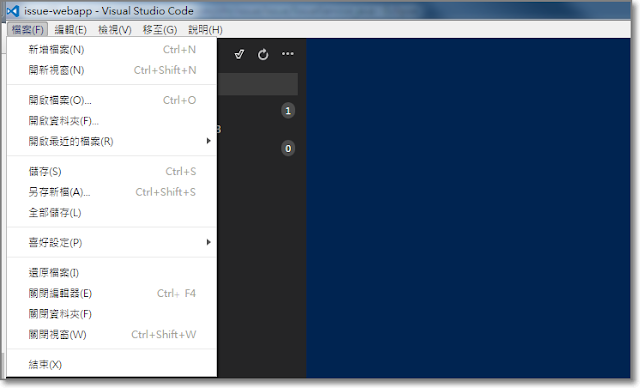
How-To
Step1. Press F1
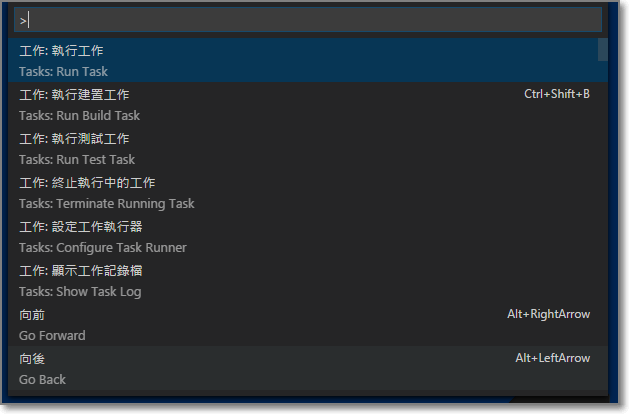
Step2. type config in Command Palette and choose Configure Language
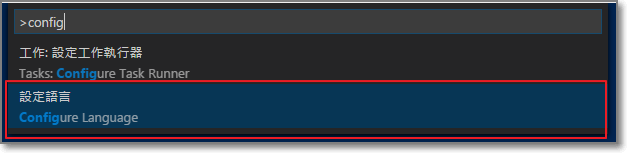
Step3. Update locale from zh-tw to en-US
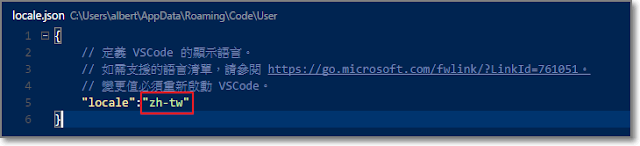
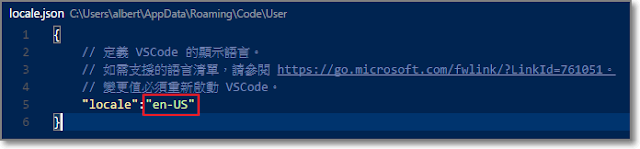
Step4. restart Visual Studio Code
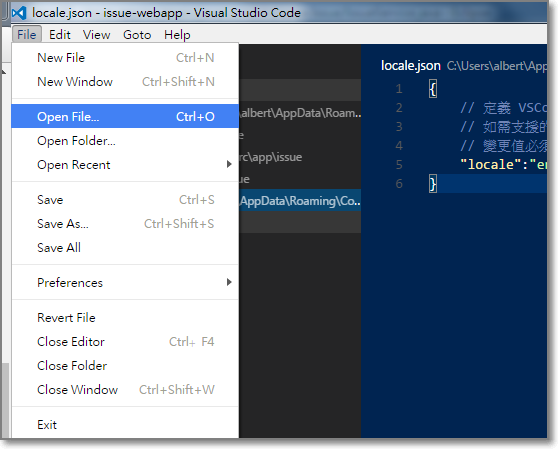
Reference
[1] https://code.visualstudio.com/docs/customization/locales
No comments:
Post a Comment