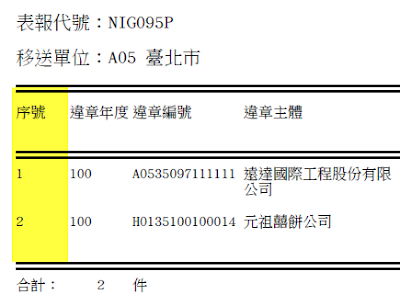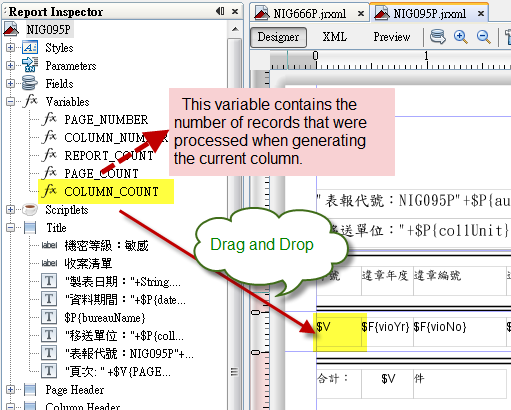在數字或者是金額等欄位,需要做到千分位隔開,如1000,要顯示1,000
作法
1. 到特定欄位按右鍵,選擇Field Pattern
2. 選擇Number, 將"User 1000 Separator"打勾,再按Apply
3. Check Result







1 2 3 4 5 6 7 8 9 10 11 12 13 14 15 16 17 18 19 20 21 22 23 24 25 26 27 28 29 30 31 | EVALUATE WK-PRCD-STUS WHEN "33" IF WK-UPD-JDGF-STUS = "50" MOVE "4" TO RPT-CASE-STUS(RECORD-CNT) MOVE "50" TO RPT-PRCD-STUS(RECORD-CNT) ELSE MOVE "1" TO RPT-CASE-STUS(RECORD-CNT) MOVE "33" TO RPT-PRCD-STUS(RECORD-CNT) END-IF MOVE WK-PRCD-MK(1:4) TO RPT-MTGNO(RECORD-CNT) WHEN "36" IF WK-UPD-JDGF-STUS = "50" MOVE "5" TO RPT-CASE-STUS(RECORD-CNT) MOVE "50" TO RPT-PRCD-STUS(RECORD-CNT) ELSE MOVE "2" TO RPT-CASE-STUS(RECORD-CNT) MOVE "36" TO RPT-PRCD-STUS(RECORD-CNT) END-IF MOVE WK-PRCD-MK(1:4) TO RPT-MTGNO(RECORD-CNT) WHEN "50" MOVE "6" TO RPT-CASE-STUS(RECORD-CNT) MOVE "50" TO RPT-PRCD-STUS(RECORD-CNT) MOVE WK-PRCD-MK(8:4) TO RPT-MTGNO(RECORD-CNT) WHEN OTHER MOVE "3" TO RPT-CASE-STUS(RECORD-CNT) MOVE "18" TO RPT-PRCD-STUS(RECORD-CNT) MOVE SPACES TO RPT-MTGNO(RECORD-CNT) END-EVALUATE. |
1 2 3 4 5 6 7 8 9 10 11 12 13 14 15 16 17 18 19 | SELECT...., CASE WHEN NIGT005.PRCD_STUS = '33' and NIGT001.UPD_JDGF_STUS = '50' THEN '4' WHEN NIGT005.PRCD_STUS = '33' and NIGT001.UPD_JDGF_STUS <> '50' THEN '1' WHEN NIGT005.PRCD_STUS = '36' and NIGT001.UPD_JDGF_STUS = '50' THEN '5' WHEN NIGT005.PRCD_STUS = '36' and NIGT001.UPD_JDGF_STUS <> '50' THEN '2' WHEN NIGT005.PRCD_STUS = '50' THEN '6' ELSE '3' END as CASE_STUS, --案況 CASE WHEN NIGT005.PRCD_STUS = '33' and NIGT001.UPD_JDGF_STUS = '50' THEN '50' WHEN NIGT005.PRCD_STUS = '33' and NIGT001.UPD_JDGF_STUS <> '50' THEN '33' WHEN NIGT005.PRCD_STUS = '36' and NIGT001.UPD_JDGF_STUS = '50' THEN '50' WHEN NIGT005.PRCD_STUS = '36' and NIGT001.UPD_JDGF_STUS <> '50' THEN '36' WHEN NIGT005.PRCD_STUS = '50' THEN '50' ELSE '18' END as PRCD_STUS, --作業代號 CASE WHEN NIGT005.PRCD_STUS = '33' THEN SUBSTR(NIGT005.PRCD_MK, 1, 4) WHEN NIGT005.PRCD_STUS = '36' THEN SUBSTR(NIGT005.PRCD_MK, 1, 4) WHEN NIGT005.PRCD_STUS = '50' THEN SUBSTR(NIGT005.PRCD_MK, 8, 4) ELSE '' END AS MTG_NO --會次 FROM NIGT001, NIGT005 WHERE .... |
1: Map dataMap = new HashMap ();
2: dataMap.put("NIG071P1", p1Data);
3: dataMap.put("NIG071P2", p2Data);
1: //LinkedHashMap defines the iteration ordering,
2: //which is normally the order in which keys were
3: //inserted into the map (insertion-order)
4: Map dataMap = new LinkedHashMap ();
5: dataMap.put("NIG071P1", p1Data);
6: dataMap.put("NIG071P2", p2Data);
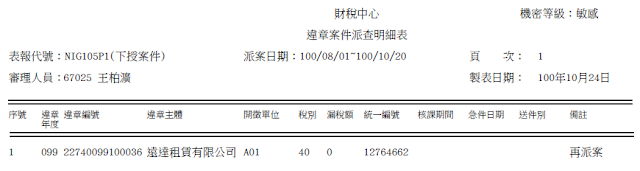

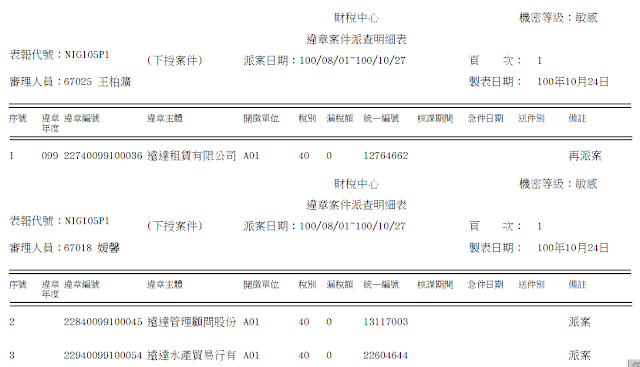
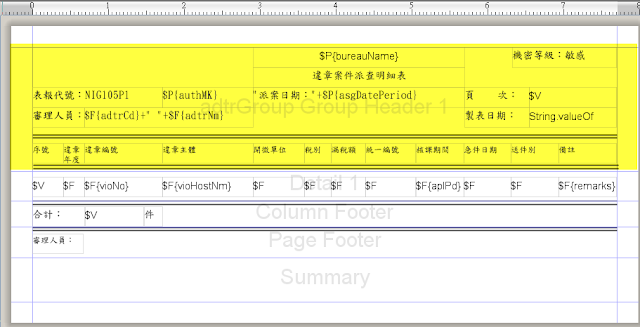
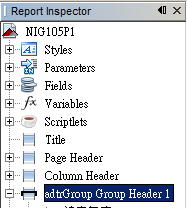
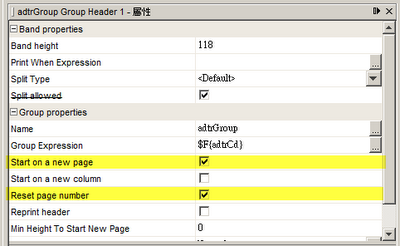
| Option | Description |
| Name | This is the name of the group. You can modify the name by just clicking on the button next to the name. |
| Start on a new page | If this checkbox is checked, then the group starts on a new page. |
| Start on a new column | If this checkbox is checked, then the group starts on a new column. |
| Reset page number | When the group changes, the page number is reset if this option is checked. |
| Reprint header | If you want to reprint the group header on each page, check this option. |
| Min Height to Start New Page | If the value is greater than 0 (zero), it is considered as the minimum height required to keep the group on the current page. |
| Footer Position | This option allows us to specify where to place the group footer. The available place options are Normal, Stack at bottom, Force at bottom, and Collate at bottom. |
| Keep Together | This is a flag that prevents the group from splitting on two separate pages/columns. |