Here we will build a report to show the list of 違章案件派查明細表, 審理人員 will be grouped together, that is, the manger (suppose the report is for a manager) will know which violation case is reponsible by which 審理人員.
Follow the listed steps:
1. Go to File | New… | Report, select Simple Blue, and press Launch Report Wizard.
2. Set JavaBean as report's datasource: http://albert-myptc.blogspot.com/2011/06/how-toi-make-java-bean-datasource.html
3. Click Report Name | Right Click | Add Report Group, and New Group Wizard. Fill in Group Name | Choose field name | click Next, and Click Finish
4. You can see group header and group footer in your Report Inspector
5. Click group header | check "Start on a new page" and "Reset page number"
6. Report header and column header should all put into group header
7. JavaBean attriubtes will be dragged and dropped into detail band
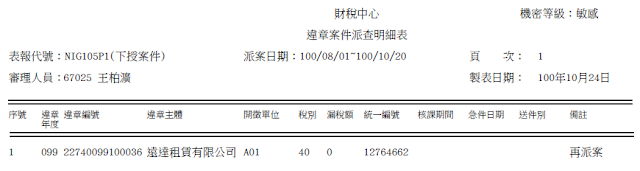












No comments:
Post a Comment