I had some problems as I built a group by report
1. Each group data should start on a new page.
2. page number should be reset
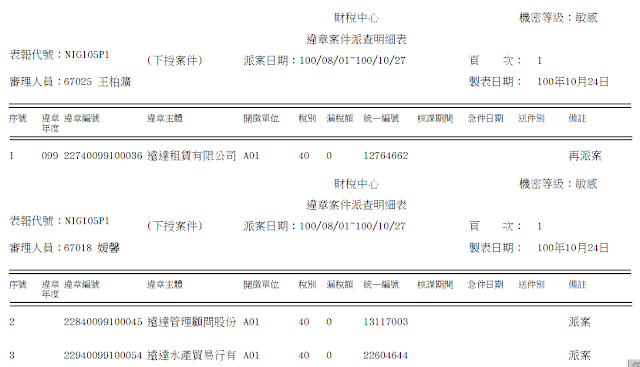
Solution
1. Move report header from title band to group header band
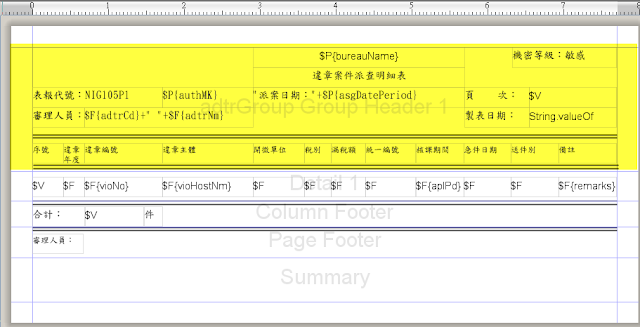
2. Click group header
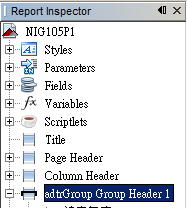
3. Check two checkboxs, including "Start on a new page" and "Reset page number"
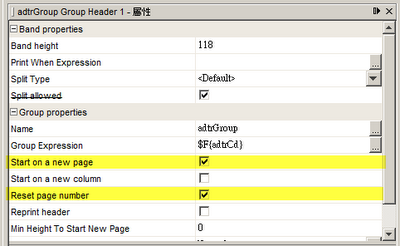
Here has some group options:
| Option | Description |
| Name | This is the name of the group. You can modify the name by just clicking on the button next to the name. |
| Start on a new page | If this checkbox is checked, then the group starts on a new page. |
| Start on a new column | If this checkbox is checked, then the group starts on a new column. |
| Reset page number | When the group changes, the page number is reset if this option is checked. |
| Reprint header | If you want to reprint the group header on each page, check this option. |
| Min Height to Start New Page | If the value is greater than 0 (zero), it is considered as the minimum height required to keep the group on the current page. |
| Footer Position | This option allows us to specify where to place the group footer. The available place options are Normal, Stack at bottom, Force at bottom, and Collate at bottom. |
| Keep Together | This is a flag that prevents the group from splitting on two separate pages/columns. |
Demo
It split to two pages as bellowing:


No comments:
Post a Comment