One way is by selecting file, go to properties, copying path and open Windows File Explorer then paste that path.
Another convenient way is to utilize EasyShell plugin
This Eclipse plugin allows to open a shell window or file manager from the popup menu in the navigation tree or editor view. Additionally it is possible to run selected file in the shell, copy file or directory path or run user defined external tools.
EasyShell usage looks like:
Reference
[1] https://marketplace.eclipse.org/content/easyshell


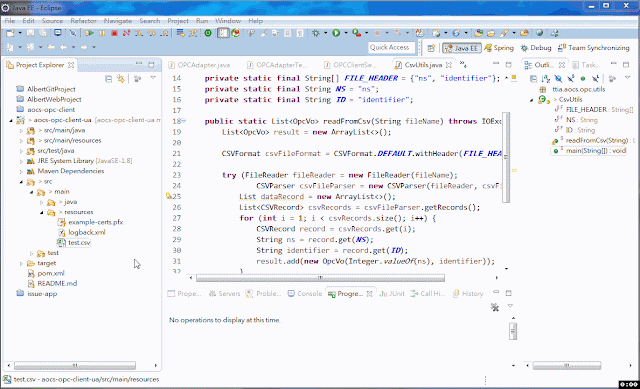
No comments:
Post a Comment