We would like to update the value which be marked by red rectangle in the following screenshot:
But as I click search button again, it show correct value.
original JavaScript code:
$scope.save = function(){ //do save fms426qService.save($scope.fms426qUpdateGridData); //do query $scope.query(); };
Solution
The root cause is the Javascript code had executed query before it finish its save action. Hence, you should make sure do query after save.
You can use Promises in AngularJS. The most powerful features of promises is the ability to chain them together. This allows the data to flow through the chain and be manipulated and mutated at each step.
Therefore, you should update JavaScript code as bellows::
$scope.save = function(){ //do save fms426qService.save($scope.fms426qUpdateGridData).then(function(response) { //do query after save $scope.query(); }); };
Reference
[1] http://andyshora.com/promises-angularjs-explained-as-cartoon.html
[2] https://thinkster.io/a-better-way-to-learn-angularjs/promises


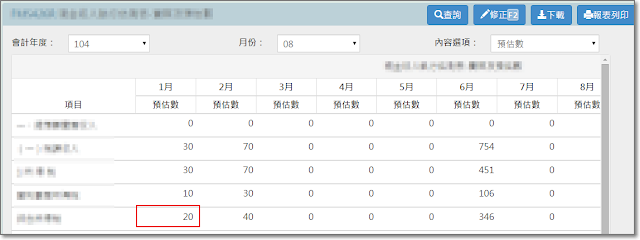

No comments:
Post a Comment