Utilize JasperReports to print name and adrress on envelope. Name and addess should print from top to down.

- textAlignment - Values allowed for the horizontal alignment are: Left, Center, Right and Justified. By default, horizontal alignment is set to Left.
- verticalAlignment - Values allowed for the vertical alignment are: Top, Middle and Bottom. By default, vertical alignment is set to Top.
- rotation - Values allowed for the text rotation are: None, Left, Right and UpsideDown. By default, text rotation is set to None.
Examples of combining horizontal alignment, vertical alignment and rotation in a
The resulting paragraph will be horizontally aligned left, vertically aligned top, and the text will flow from top to bottom.
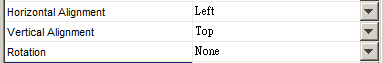
Running this sample
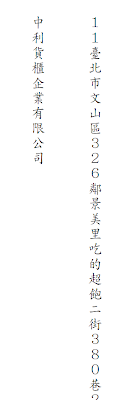
No comments:
Post a Comment