Today I simply would like to deploy my ear file to WAS (Web Application Server) as usual.
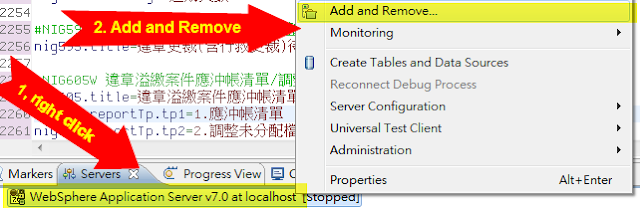
But it fail to find my EAR file:
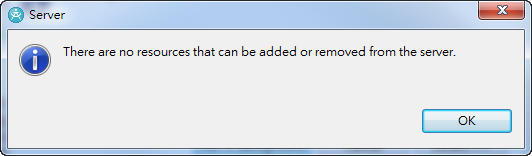
I spent more than two hours to find its root cause and solution. But it's still in vain.
Finally, I decide to give up. I just switch to another workspace and check out source code from SubVersion, then it's going to normal. I don't know why!
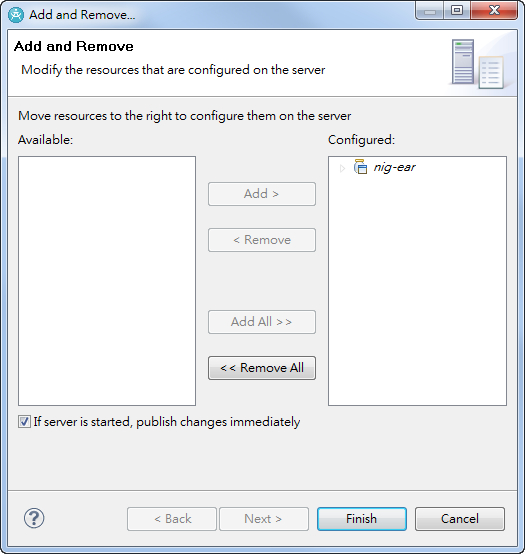
1 comment:
the project ur having in needs to have a Eclipse Dynamic Web Module facet.
right click on project and click properties.
select dynamic web module and click apply. now go to tomcat and click add/remove it works !!!!!!!!! ;).
For further refrence
http://stackoverflow.com/questions/2797212/how-can-i-add-my-application-to-tomcat-in-eclipse
Post a Comment