When using Eclipse, I find myself typing Ctrl+Shift+O several times, to organize imports (usually imports which are no longer required, generating warnings).
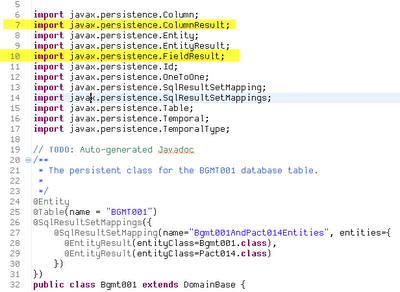
Solution
Preferences->Java->Editor->Save Actions->Check "Perform the selected actions on save" --> Check "Organize Imports"
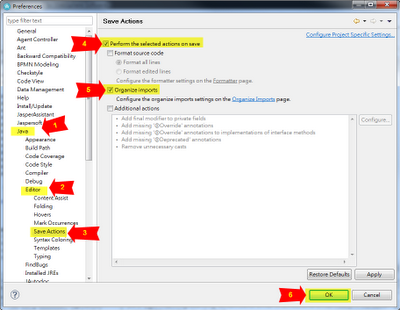
See....after save action had been trigger, it will organize imports automatically
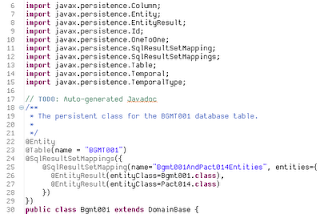
No comments:
Post a Comment