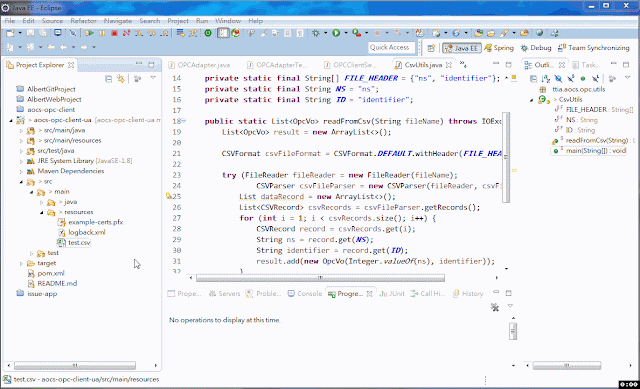- 人為什麼都喜歡看數字,因為數字可以消除對於不確定性的焦慮感。但是這些預測的數字的正確性呢?
- 無論是企業或是政府的預測報告,都有一個很明顯的缺失,沒有註明其預測的錯誤率
- 預測常犯的錯誤是,人們過度重視預測的結果,卻不注意預測的精確度。精確度的重要性遠大於預測本身。例如天氣預報總是會有誤差,所以會跟你說本日溫度約20~26度之間
- 典型的發掘的模式是:你根據你所知道的去尋找事物,你卻找到你之前不知道的。例如要找通往印度的路線,卻找到美洲大陸。很多的發明,都不再當初預測中,卻大大的改變世界
- Three body problem (三體問題):雙星是十分常見的恆星系統,若再添加一顆行星,則變成難解的三體系統。亦即一體的初始位置若有一個微小的變動,後來的狀態可能會有極大的不同。遺憾的是,我們所處的世界,比三體問題還要複雜
- 這個世界是複雜的,人類是非理性的,沒有所謂的股市配置最佳化的組合
- 我們常用過去的經驗,推導出規則,並預測未來。但是,問題是,根據過去的事情來推測未來,受到我們過去所學與經驗的影響很大,很有可能兩個人得到完全相反的結果。例如,你一覺醒來還活著,你可能:(1) 你可能會長生不老、(2) 你更接近死亡一步
- 預測的最大盲點是,你把明天當作另外一個昨天來做預測
- 我們的問題不只是我們對未來一無所知,我們對於過去已經發生的事情,也沒有非常了解
- 不用對經濟學家或政府單位所做的經濟預測太過認真,把他們當成藝人在娛樂你就好
- 了解你無法預測,不代表你無法從不可預測的事情中從中得利。記住,你的底線是:做好準備!
- 在製藥業有很多正向意外(positive accident),研發出治療A的藥物,卻發現也能治療B。在人生中,你要盡量去trial and error,將獲得正向意外的機運最大化
- 黑天鵝有分好的黑天鵝與壞的黑天鵝,壞的黑天鵝會在你非預期下給你重擊,且產生巨大的傷害、難以翻身;如果你可以損失小錢、賺大錢,這就是好的黑天鵝,出版業、科學研究與創投這些領域。只要不利的因素是小的且容易被控制的,你反而要歡迎這種好的黑天鵝,你或許有機會獲得意外的收穫
- 不要想要精準的預測黑天鵝,與其去做預測,不如做好準備工作,當機會來臨時,抓緊機會
- 黑天鵝的特性是不對稱性 (asymmetry)。我們對於未來,永遠不知道自己不知道什麼,因為它本身就是未知 (unknown)。但是,你要總是猜測有可能那些事物會如何影響你,你的決策就要圍繞著這些可能的影響因素做防範
- 面對不確定性的中心思想是,你要聚焦於發生這個罕見事件會有什麼後果,而不是發生的機率。例如我們無法得知地震發生的機率,但是我們可以想像、模擬地震發生時,可能會產生的後果,提前做好防禦措施,減輕人員、經濟及建物等損失
- 面對不確定的投資環境,你要做好發生market crash的準備,把一些低風險的投資標的在你的投資組合中佔有一定比率,才不會黑天鵝發生時,一敗塗地,無法翻身
- 現在的世界就是一個不公平的世界,這就是所謂的馬太效應 (Matthew Effect),即富者愈富,貧者愈貧
- 1957年時期的500大公司,到現在只剩下74家還在這個名單中;S&P500 經過了40年,少部分因為購併而消失,剩下的不是萎縮或是走向破產的命運
- 冪次法則(Power law),可以用80/20 rule來理解。80%的財富由20%的人掌握,股票市場80%的人賠錢,20%的人賺錢,不管所得再怎麼平均分配,還是會往這個方向移動。那又如何才能成為那20%的贏家呢? 關鍵就在於千萬不要人云亦云,因為人是社會性的動物,跟著群眾走,缺少獨立思考的能力,只會讓你往80%靠攏
Total Pageviews
2017/07/01
[閱讀筆記] The Black Swan: The Impact of the Highly Improbable (2/3)
Labels:
Investment,
Reading
2017/06/30
2017/06/29
2017/06 UK
Heathrow airport
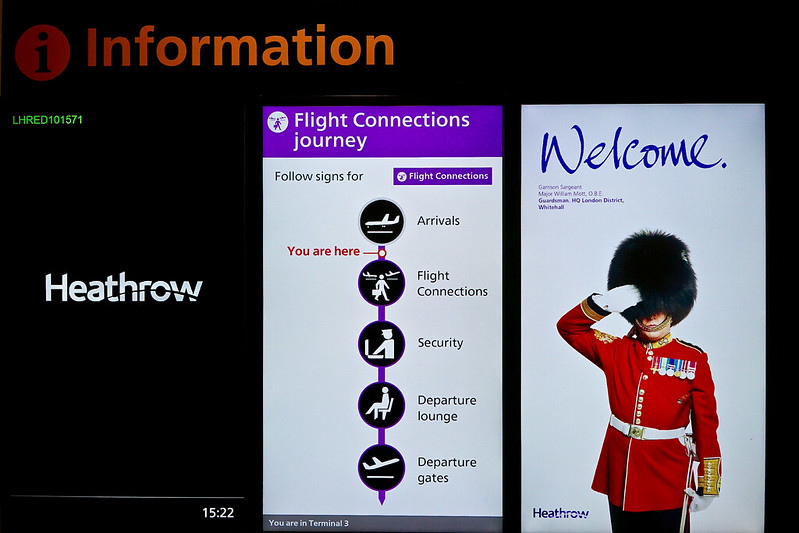
Bayswater street view

Buckingham Palace

Big Ben

British Museum

Cambridge



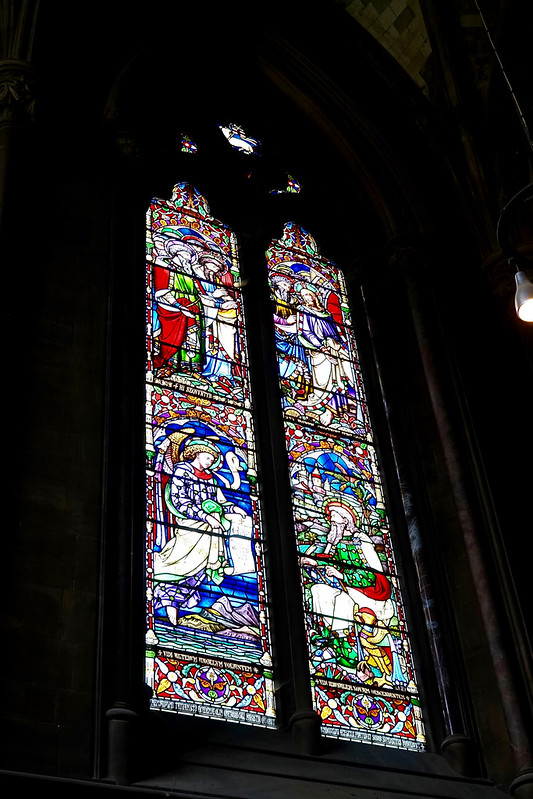
Windsor Castle at Windsor England




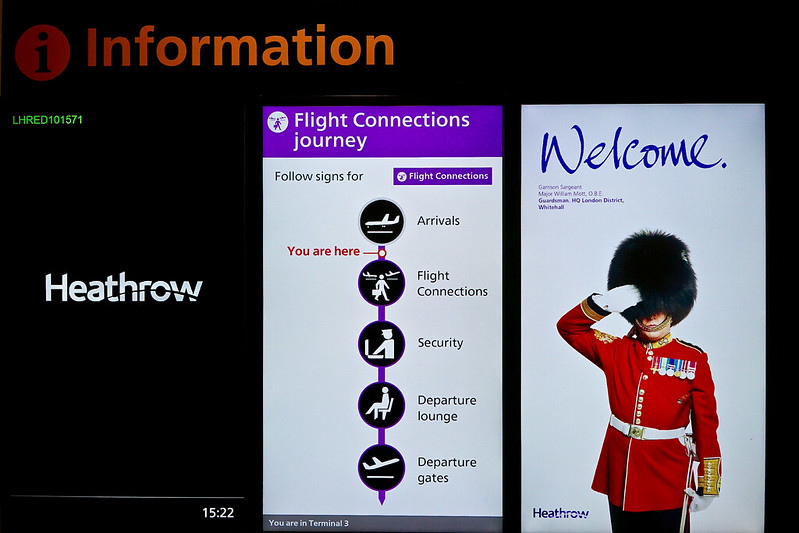
Bayswater street view

Buckingham Palace

Big Ben

British Museum

Cambridge



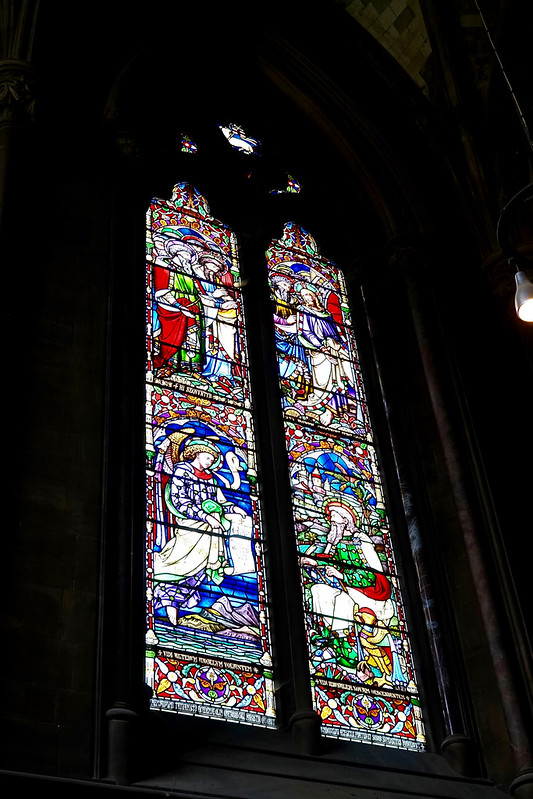
Windsor Castle at Windsor England




Labels:
Travel
2017/06/10
[Design Pattern] Builder Pattern
Definition of Builder Pattern
A complete Java builder pattern example
Example to use above builder pattern to create a User object
Benefits and Advantages
Conclusion
Using builder pattern for constructing objects when having a lot of parameters, especially if many of these parameters are null and when many of them share the same data type. A developer might feel that the extra code to implement a Builder might not justify its benefits for a small number of parameters, especially if the few parameters are required and of different types. In such cases, it might be considered desirable to use traditional constructors or, if immutability is not desired, use a no-argument constructor and require the client to know to call the necessary "set" methods.
Reference
[1] http://www.javaworld.com/article/2074938/core-java/too-many-parameters-in-java-methods-part-3-builder-pattern.html?page=2
[2] http://howtodoinjava.com/design-patterns/creational/builder-pattern-in-java/
- The builder pattern, as name implies, is an alternative way to construct complex objects.
- A builder pattern is more like fluent interface. A fluent interface is normally implemented by using method cascading (or method chaining).
- Builder pattern aims to “Separate the construction of a complex object from its representation so that the same construction process can create different representations.”
A complete Java builder pattern example
1 2 3 4 5 6 7 8 9 10 11 12 13 14 15 16 17 18 19 20 21 22 23 24 25 26 27 28 29 30 31 32 33 34 35 36 37 38 39 40 41 42 43 44 45 46 47 48 49 50 51 52 53 54 55 56 57 58 59 60 61 62 63 64 65 66 67 68 69 70 71 72 73 74 75 76 77 78 79 | package albert.practice.designpattern.builder; import java.util.regex.Pattern; import lombok.Getter; import lombok.ToString; @Getter @ToString public class User { private final String firstName; private final String lastName; private final Integer age; private final String phone; private final String email; private User(UserBuilder builder) { this.firstName = builder.firstName; this.lastName = builder.lastName; this.age = builder.age; this.phone = builder.phone; this.email = builder.email; } public static class UserBuilder { private String firstName; private String lastName; private Integer age; private String phone; private String email; public UserBuilder firstName(String firstName) { this.firstName = firstName; return this; } public UserBuilder lastName(String lastName) { this.lastName = lastName; return this; } public UserBuilder age(Integer age) { this.age = age; return this; } public UserBuilder phone(String phone) { this.phone = phone; return this; } public UserBuilder email(String email) { this.email = email; return this; } public User build() { User user = new User(this); // Do some basic validations to check if (!isEmailValid(user.getEmail())) { throw new RuntimeException(user.getEmail() + " is invalid Email format!"); } return user; } public Boolean isEmailValid(String email) { Boolean isValid = Boolean.FALSE; Pattern EMAIL_PATTERN = Pattern.compile("^\\w+\\.*\\w+@(\\w+\\.){1,5}[a-zA-Z]{2,3}$"); if (EMAIL_PATTERN.matcher(email).matches()) { isValid = Boolean.TRUE; } return isValid; } } } |
Example to use above builder pattern to create a User object
1 2 3 4 5 6 7 8 9 10 11 12 13 14 15 16 17 18 19 20 21 22 23 24 25 | package albert.practice.designpattern.builder; import albert.practice.designpattern.builder.User.UserBuilder; import lombok.extern.slf4j.Slf4j; @Slf4j public class BuilderTest { public static void main(String[] args) { User albert = new UserBuilder() .lastName("Kuo") .firstName("Albert") .phone("1234567890") .age(30) .email("test@gmail.com") .build(); log.debug(" user1 = " + albert.toString()); User mandy = new UserBuilder() .lastName("Yeh") .firstName("Mandy") .email("yeh@gmail.com") .build(); log.debug(" user2 = " + mandy.toString()); } } |
Benefits and Advantages
- The number of lines of code increase at least to double in builder pattern, but the effort pays off in terms of design flexibility and much more readable code. The parameters to the constructor are reduced and are provided in highly readable method calls.
- The constructor is private, which means that this class can not be directly instantiated from the client code.
- The class is once again immutable. All attributes are final and they’re set on the constructor. Additionally, only provide getters for them.
- The builder uses the Fluent Interface idiom to make the client code more readable.
Conclusion
Using builder pattern for constructing objects when having a lot of parameters, especially if many of these parameters are null and when many of them share the same data type. A developer might feel that the extra code to implement a Builder might not justify its benefits for a small number of parameters, especially if the few parameters are required and of different types. In such cases, it might be considered desirable to use traditional constructors or, if immutability is not desired, use a no-argument constructor and require the client to know to call the necessary "set" methods.
Reference
[1] http://www.javaworld.com/article/2074938/core-java/too-many-parameters-in-java-methods-part-3-builder-pattern.html?page=2
[2] http://howtodoinjava.com/design-patterns/creational/builder-pattern-in-java/
Labels:
Design Pattern
2017/06/09
[Eclipse] project configuration is not up to date with pom.xml
Problem
I have Maven Project in Eclipse Mars.
One day I have an error in my project, but it does not have any negative effect to my implementation or maven build :
How-To
Although the root cause is still unclear, it works to follow these steps to get rid of this annoying error:
Step 1. Click this error => right click => Quick Fix
Step 2. Click Finish in Quick Fix window
Fixing problem in progress:
After fixing process, the problem is disappeared:
I have Maven Project in Eclipse Mars.
One day I have an error in my project, but it does not have any negative effect to my implementation or maven build :
How-To
Although the root cause is still unclear, it works to follow these steps to get rid of this annoying error:
Step 1. Click this error => right click => Quick Fix
Step 2. Click Finish in Quick Fix window
Fixing problem in progress:
After fixing process, the problem is disappeared:
2017/06/08
[Eclipse] EclEmma - Java Code Coverage for Eclipse
In computer science, code coverage is a measure used to describe the degree to which the source code of a program is executed when a particular test suite runs. A program with high code coverage, measured as a percentage, has had more of its source code executed during testing which suggests it has a lower chance of containing undetected software bugs compared to a program with low code coverage.
EclEmma is a free Java code coverage tool for Eclipse, it brings code coverage analysis directly into the Eclipse workbench.
Prerequisite
Prepare your unit test programs:
Execution
After you installed EclEmma Plugin, you can run Coverage as => JUnit Test
Then you can get the converge analysis report
Summary
While 100% code coverage is nice, it's not a good metric to blindly follow. 100% code coverage doesn't tell you anything other than you have tests that execute all your lines of code. Your code can still have bugs if that covered code does the wrong thing or doesn't do enough.
Reference
[1] https://en.wikipedia.org/wiki/Code_coverage
[2] http://www.eclemma.org/
[3] https://stackoverflow.com/questions/26360245/try-with-resource-unit-test-coverage
EclEmma is a free Java code coverage tool for Eclipse, it brings code coverage analysis directly into the Eclipse workbench.
Prerequisite
Prepare your unit test programs:
Execution
After you installed EclEmma Plugin, you can run Coverage as => JUnit Test
Then you can get the converge analysis report
Summary
While 100% code coverage is nice, it's not a good metric to blindly follow. 100% code coverage doesn't tell you anything other than you have tests that execute all your lines of code. Your code can still have bugs if that covered code does the wrong thing or doesn't do enough.
Reference
[1] https://en.wikipedia.org/wiki/Code_coverage
[2] http://www.eclemma.org/
[3] https://stackoverflow.com/questions/26360245/try-with-resource-unit-test-coverage
2017/06/07
[webMethods] Global Variable
Problem
若我們有些變數是全域使用的,在 webMethods 中要設定在哪邊,才能讓所有的 Java Service、Flow Service 使用?
How-To
可以在 Integration Server 設定 global variable,步驟如下:
Step 1. 進入 Integration Server Administrator,在 Navigation panel 中選擇 Settings => Global Variables
步驟 2. 按下 Add Global Variable
步驟 3. 輸入 key (Global variable 的名字) 與 value (Global variable 的值),並按下 Save Changes
接下來,我們可以建立一個 Flow Service 來做測試
步驟1. drag and drop debugLog 此套件到 Flow Service 中,點選 Pipeline tab,並點選 message
步驟 2. 在 message 中輸入 global variable 的名字,頭尾用 % 包起來,記得要勾選 Perform global variable substitution 此選項,並按下 OK 按鈕
步驟 3. 執行此 Flow Service 進行測試
若我們有些變數是全域使用的,在 webMethods 中要設定在哪邊,才能讓所有的 Java Service、Flow Service 使用?
How-To
可以在 Integration Server 設定 global variable,步驟如下:
Step 1. 進入 Integration Server Administrator,在 Navigation panel 中選擇 Settings => Global Variables
步驟 2. 按下 Add Global Variable
步驟 3. 輸入 key (Global variable 的名字) 與 value (Global variable 的值),並按下 Save Changes
接下來,我們可以建立一個 Flow Service 來做測試
步驟1. drag and drop debugLog 此套件到 Flow Service 中,點選 Pipeline tab,並點選 message
步驟 2. 在 message 中輸入 global variable 的名字,頭尾用 % 包起來,記得要勾選 Perform global variable substitution 此選項,並按下 OK 按鈕
步驟 3. 執行此 Flow Service 進行測試
Labels:
webMethods
2017/06/06
[Eclipse Plugin] EasyShell
While working in eclipse you may want to open selected file from project explorer to Windows File Explorer.
One way is by selecting file, go to properties, copying path and open Windows File Explorer then paste that path.
Another convenient way is to utilize EasyShell plugin
This Eclipse plugin allows to open a shell window or file manager from the popup menu in the navigation tree or editor view. Additionally it is possible to run selected file in the shell, copy file or directory path or run user defined external tools.
EasyShell usage looks like:
Reference
[1] https://marketplace.eclipse.org/content/easyshell
One way is by selecting file, go to properties, copying path and open Windows File Explorer then paste that path.
Another convenient way is to utilize EasyShell plugin
This Eclipse plugin allows to open a shell window or file manager from the popup menu in the navigation tree or editor view. Additionally it is possible to run selected file in the shell, copy file or directory path or run user defined external tools.
EasyShell usage looks like:
Reference
[1] https://marketplace.eclipse.org/content/easyshell
Labels:
Eclipse
2017/06/05
How to use Apache Commons CSV to Read/Write CSV file
Step 1. You need to add this dependency to your pom.xml
Step 2. Create a POJO class
Step 3. Here has an example regarding how to read/write CSV file via Apache Commons CSV
<dependency> <groupId>org.apache.commons</groupId> <artifactId>commons-csv</artifactId> <version>1.4</version> </dependency>
Step 2. Create a POJO class
package albert.practice.csv; import java.io.Serializable; import lombok.AllArgsConstructor; import lombok.Data; import lombok.NoArgsConstructor; import lombok.ToString; @Data @AllArgsConstructor @NoArgsConstructor @ToString public class OpcVo implements Serializable { private Integer ns; private String identifier; }
Step 3. Here has an example regarding how to read/write CSV file via Apache Commons CSV
package albert.practice.csv; import java.io.FileReader; import java.io.FileWriter; import java.io.IOException; import java.util.ArrayList; import java.util.Arrays; import java.util.List; import org.apache.commons.csv.CSVFormat; import org.apache.commons.csv.CSVParser; import org.apache.commons.csv.CSVPrinter; import org.apache.commons.csv.CSVRecord; import lombok.extern.slf4j.Slf4j; @Slf4j public class CSVTest { // Delimiter used in CSV file private static final String NEW_LINE_SEPARATOR = "\n"; // CSV file header private static final String[] FILE_HEADER = {"ns", "identifier"}; // OpcVo attributes private static final String NS = "ns"; private static final String ID = "identifier"; public static void main(String[] args) throws IOException { String csvDirectory = "D:/work/AOCS/csv/"; String csvFileName = "test.csv"; CSVTest test = new CSVTest(); // test.writeToCSV(csvFolder.concat(csvFile)); List<OpcVo> opcs = test.readFromCsv(csvDirectory.concat(csvFileName)); opcs.forEach(opc -> log.debug(opc.toString())); } public void writeToCSV(String fileName) throws IOException { List<OpcVo> opcs = getDummyData(); // Create the CSVFormat object with "\n" as a record delimiter CSVFormat csvFileFormat = CSVFormat.DEFAULT.withRecordSeparator(NEW_LINE_SEPARATOR); try (FileWriter fileWriter = new FileWriter(fileName); CSVPrinter csvFilePrinter = new CSVPrinter(fileWriter, csvFileFormat);) { // Create CSV file header csvFilePrinter.printRecord(FILE_HEADER); // Write a new OpcVo object list to the CSV file for (OpcVo opc : opcs) { List dataRecord = new ArrayList<>(); dataRecord.add(String.valueOf(opc.getNs())); dataRecord.add(opc.getIdentifier()); csvFilePrinter.printRecord(dataRecord); } } catch (IOException e) { throw e; } } public List<OpcVo> readFromCsv(String fileName) throws IOException { // Create a new list of OpcVo to be filled by CSV file data List<OpcVo> result = new ArrayList<>(); // Create the CSVFormat object with the header mapping CSVFormat csvFileFormat = CSVFormat.DEFAULT.withHeader(FILE_HEADER); try (FileReader fileReader = new FileReader(fileName); CSVParser csvFileParser = new CSVParser(fileReader, csvFileFormat);) { List dataRecord = new ArrayList<>(); // Get a list of CSV file records List<CSVRecord> csvRecords = csvFileParser.getRecords(); for (int i = 1; i < csvRecords.size(); i++) { //Create a new OpcVo object and fill this data CSVRecord record = csvRecords.get(i); String ns = record.get(NS); String identifier = record.get(ID); result.add(new OpcVo(Integer.valueOf(ns), identifier)); } } catch (IOException e) { throw e; } return result; } private List<OpcVo> getDummyData() { OpcVo opc1 = new OpcVo(2, "Channel1.Device1.FireZone_01"); OpcVo opc2 = new OpcVo(2, "Channel1.Device1.EmergencyPushButton_01"); OpcVo opc3 = new OpcVo(2, "Channel1.Device1.EmergencyExitWindow_01"); OpcVo opc4 = new OpcVo(2, "Channel1.Device1.EmergencyExit_01"); return Arrays.asList(opc1, opc2, opc3, opc4); } }
Labels:
Apache Project
2017/06/04
[Windows 7] 如何將資料上傳到遠端桌面?
Problem
若我用 Windows 的遠端桌面連線程式連上遠端的電腦,我該如何將本機的檔案上傳到遠端的電腦?
How-to
步驟 1. 打開遠端桌面連線,點選『本機資源』,點選『其他』

步驟 2. 勾選要分享的目錄,如畫面中的隨身碟

步驟 3. 連線到遠端的電腦以後,可以在檔案總管看到 步驟 2. 勾選的磁碟機,若有檔案要從遠端複製回本機端,或者是從本機端複製到遠端,可以利用此磁碟機當作是分享的橋樑

若我用 Windows 的遠端桌面連線程式連上遠端的電腦,我該如何將本機的檔案上傳到遠端的電腦?
How-to
步驟 1. 打開遠端桌面連線,點選『本機資源』,點選『其他』

步驟 2. 勾選要分享的目錄,如畫面中的隨身碟

步驟 3. 連線到遠端的電腦以後,可以在檔案總管看到 步驟 2. 勾選的磁碟機,若有檔案要從遠端複製回本機端,或者是從本機端複製到遠端,可以利用此磁碟機當作是分享的橋樑

Labels:
MicrosoftWindows
Subscribe to:
Comments (Atom)