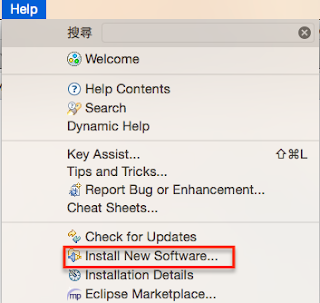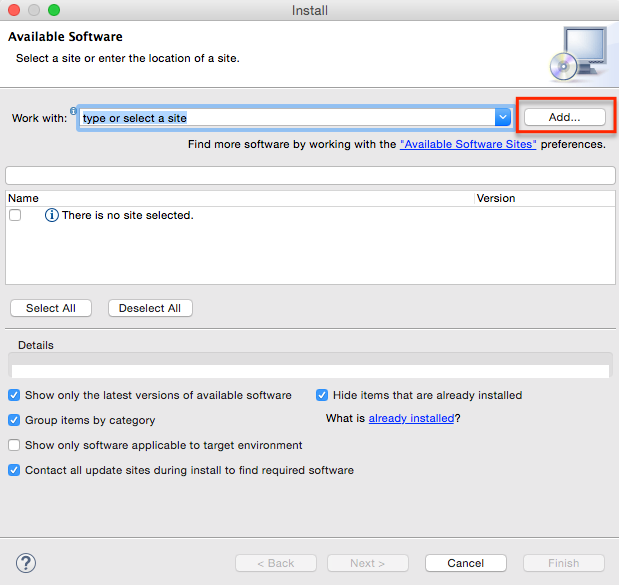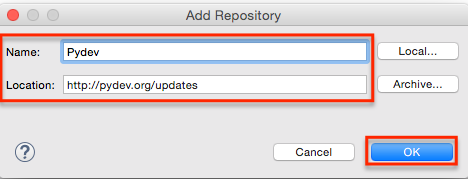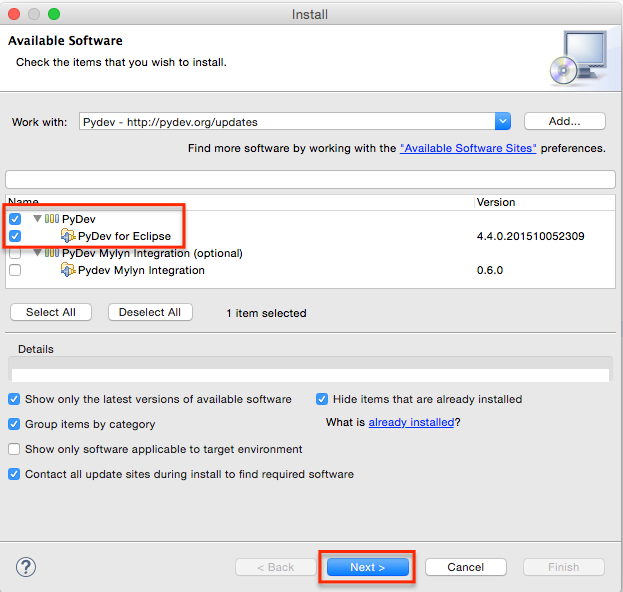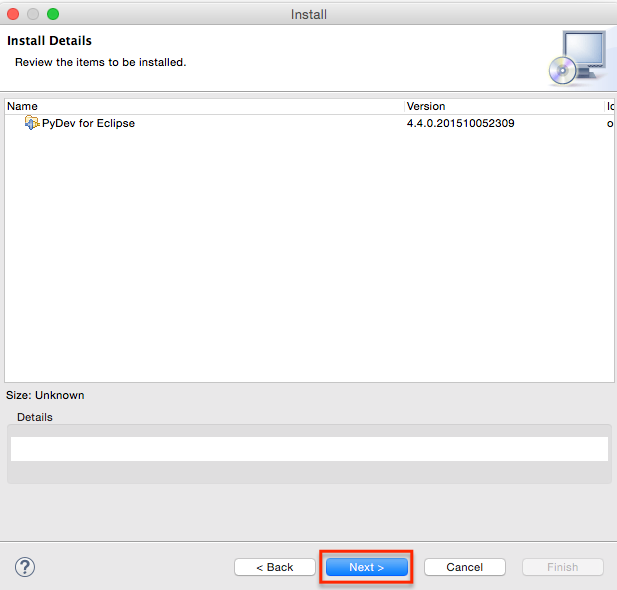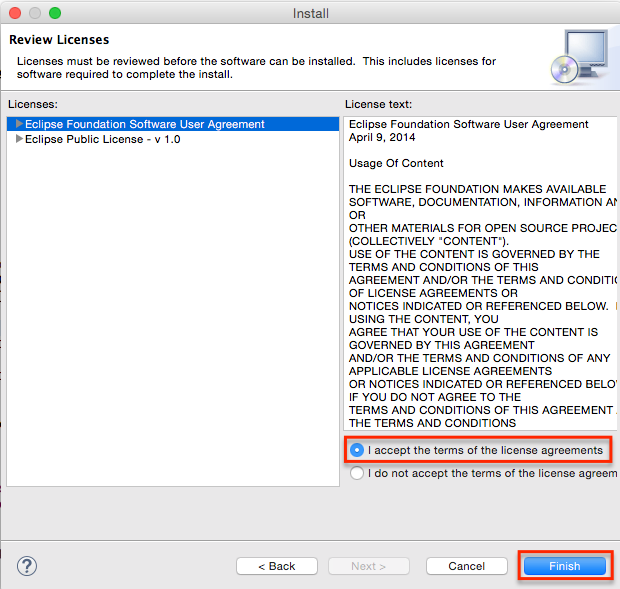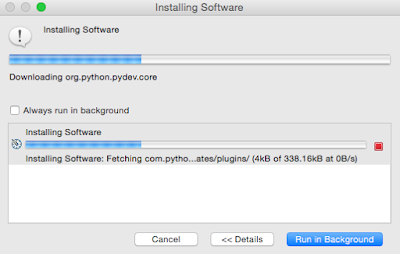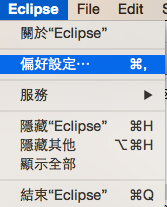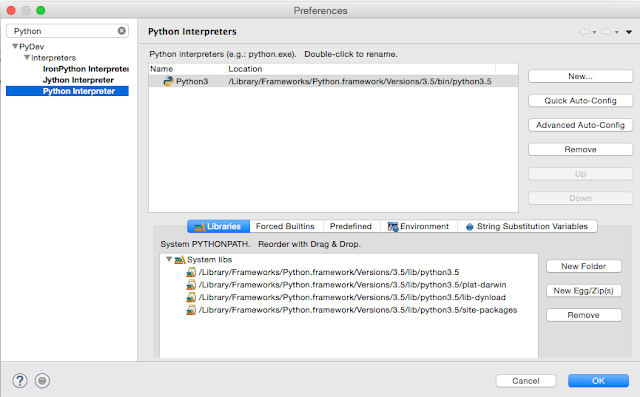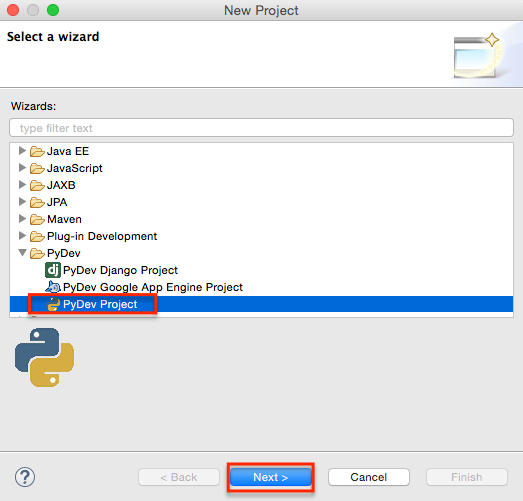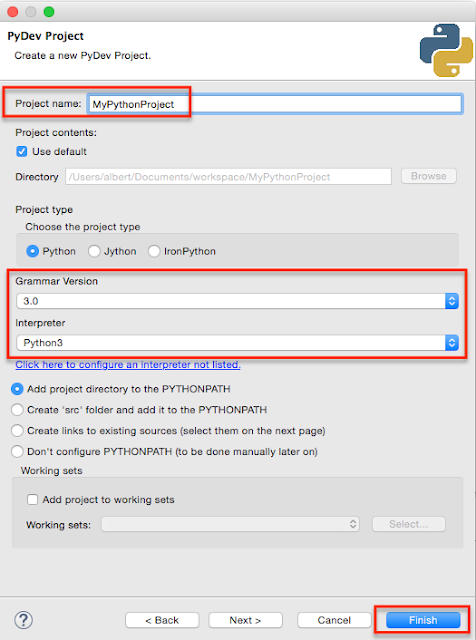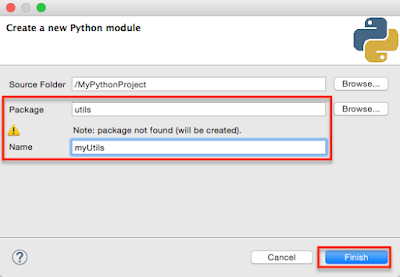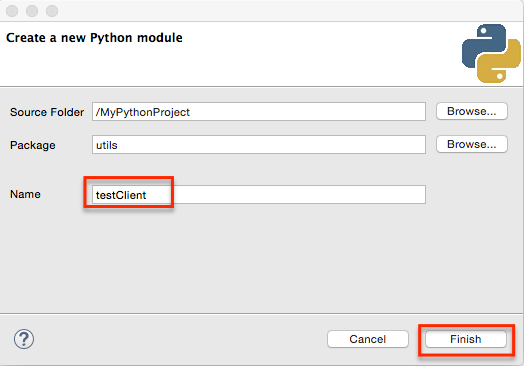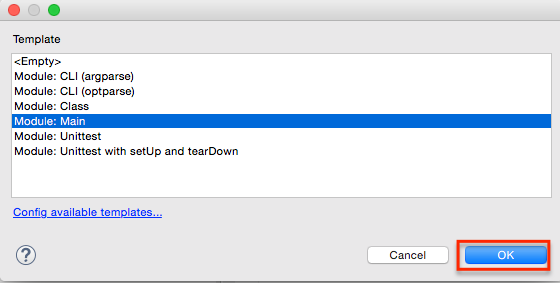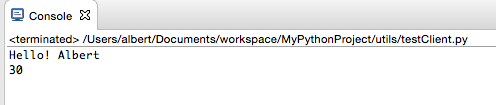If we need to send email with html-based content and hope we can manage it in template file instead of in Java code, how to do it?
How To
We can use Velocity to fulfill this requirement.
Remember to update your maven dependency first:
1 2 3 4 5 6 7 8 9 10 11 12 13 14 15 16 17 18 19 20 21 22 23 24 25 26 27 28 29 30 31 32 | <!-- email --> <dependency> <groupId>javax.mail</groupId> <artifactId>mail</artifactId> <version>1.4.7</version> <scope>provided</scope> </dependency> <dependency> <groupId>jaf</groupId> <artifactId>activation</artifactId> <version>1.0.2</version> <scope>provided</scope> </dependency> <dependency> <groupId>org.springframework.integration</groupId> <artifactId>spring-integration-mail</artifactId> <version>4.2.5.RELEASE</version> </dependency> <!-- velocity --> <dependency> <groupId>org.apache.velocity</groupId> <artifactId>velocity</artifactId> <version>1.7</version> </dependency> <dependency> <groupId>org.apache.velocity</groupId> <artifactId>velocity-tools</artifactId> <version>2.0</version> </dependency> |
Step1. Create velocity template
1 2 3 4 5 6 7 8 9 10 11 12 13 14 15 16 17 18 | <html> <body> <p>親愛的保戶您好</p> <p> </p> <p>感謝您對xxxx的支持,您在網路上申請的旅平險保單已投保完成,以下是您的投保明細,供您參考。</p> <p>【投保內容】</p> <p>保單號碼: ${customer.policyNumber}</p> <p>被保險人: ${customer.name}</p> <p>申請日期: ${customer.applyDate}</p> <p>保險期間: ${customer.fromDate} ~ ${customer.toDate}</p> <p>旅遊地點: ${customer.place}</p> <p></p> <p>※保險單及保險費送金單將於近日內寄至要保人所指定之聯絡地址。</p> <p></p> <p> 敬祝 闔家平安 </p> <p><img src="cid:panda"></p> </body> </html> |
This template located in :

Step2. Create Beans configuration in spring-beans.xml
1 2 3 4 5 6 7 8 9 10 11 12 13 14 15 16 17 18 19 20 21 22 23 | <beans xmlns="http://www.springframework.org/schema/beans" xmlns:context="http://www.springframework.org/schema/context" xmlns:mvc="http://www.springframework.org/schema/mvc" xmlns:xsi="http://www.w3.org/2001/XMLSchema-instance" xsi:schemaLocation=" http://www.springframework.org/schema/beans http://www.springframework.org/schema/beans/spring-beans-3.0.xsd http://www.springframework.org/schema/context http://www.springframework.org/schema/context/spring-context-3.0.xsd http://www.springframework.org/schema/mvc http://www.springframework.org/schema/mvc/spring-mvc-3.0.xsd"> <bean id="velocityEngine" class="org.springframework.ui.velocity.VelocityEngineFactoryBean"> <property name="velocityProperties"> <props> <prop key="resource.loader">class</prop> <prop key="class.resource.loader.class"> org.apache.velocity.runtime.resource.loader.ClasspathResourceLoader </prop> </props> </property> </bean> </beans> |
Step3. Write test code
1 2 3 4 5 6 7 8 9 10 11 12 13 14 15 16 17 18 19 20 21 22 23 24 | public static void main(String[] args) throws IOException, MessagingException { ApplicationContext context = new ClassPathXmlApplicationContext("spring-beans.xml"); VelocityEngine velocityEngine = (VelocityEngine) context.getBean("velocityEngine"); // set value to template Customer customer = new Customer(); customer.setPolicyNumber("12345678"); customer.setName("測試"); customer.setApplyDate("20160325"); customer.setFromDate("20160401"); customer.setToDate("20160410"); customer.setPlace("日本關西"); // set customer to map for velocity email template Map<String, Object> model = new HashMap<String, Object>(); model.put("customer", customer); // get email content from velocity email template String mailTemplate = "albert/practice/mail/templates/insurance.vm"; String content = VelocityEngineUtils.mergeTemplateIntoString(velocityEngine, mailTemplate, "UTF-8", model); System.out.println("content=" + content); } |
Check the print result:
1 2 3 4 5 6 7 8 9 10 11 12 13 14 15 16 17 18 | content=<html> <body> <p>親愛的保戶您好</p> <p> </p> <p>感謝您對xxxx的支持,您在網路上申請的旅平險保單已投保完成,以下是您的投保明細,供您參考。</p> <p>【投保內容】</p> <p>保單號碼: 12345678</p> <p>被保險人: 測試</p> <p>申請日期: 20160325</p> <p>保險期間: 20160401 ~ 20160410</p> <p>旅遊地點: 日本關西</p> <p></p> <p>※保險單及保險費送金單將於近日內寄至要保人所指定之聯絡地址。</p> <p></p> <p> 敬祝 闔家平安 </p> <p><img src="cid:panda"></p> </body> </html> |
Reference
[1] http://www.codingpedia.org/ama/how-to-compose-html-emails-in-java-with-spring-and-velocity/