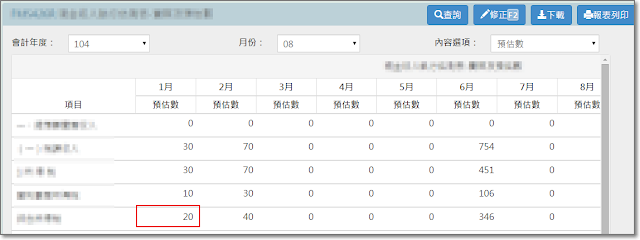We are using ng-grid to implement data grid as bellows:
Our customer asks the amount column should set to two decimal places (小數點第二位).
The column definitions in this ng-grid are as following:
1 2 3 4 5 6 7 8 9 10 11 12 13 14 15 16 17 18 19 20 21 22 23 24 25 26 27 28 29 30 31 32 33 34 35 36 37 38 39 40 | columnDefs : [ { field : 'belongFlag', displayName : '分類類別', width : '15%', cellClass : "text-left", cellFilter:'dbm034eBelongFilter:row.entity.mgeType' }, { field : "ageTypeName", displayName : '基金法人類別', width : '20%', cellClass : "text-left" } , { field : 'fundName', displayName : '基金法人名稱', width : '20%', cellClass : "text-left" }, { field : 'rate2Year', displayName : ($scope.model.year * 1 - 2) + '年度', width : '10%', cellClass : "text-right" }, { field : "rate1Year", displayName : ($scope.model.year * 1 - 1) + '年度', width : '10%', cellClass : "text-right" }, { field : "rate", displayName : ($scope.model.year * 1) + '年度', width : '10%', cellClass : "text-right" }, { field : "ageType", displayName : 'ageType', width : '0%', cellClass : "text-right", visable : false } ] |
How-To
Set cellFiter to amount fields as bellows can fulfill this requirement:
1 2 3 4 5 6 7 8 9 10 11 12 13 14 15 16 17 18 19 20 21 22 23 24 25 26 27 28 29 30 31 32 33 34 35 36 37 38 39 40 41 42 43 | columnDefs : [ { field : 'belongFlag', displayName : '分類類別', width : '15%', cellClass : "text-left", cellFilter:'dbm034eBelongFilter:row.entity.mgeType' }, { field : "ageTypeName", displayName : '基金法人類別', width : '20%', cellClass : "text-left" } , { field : 'fundName', displayName : '基金法人名稱', width : '20%', cellClass : "text-left" }, { field : 'rate2Year', displayName : ($scope.model.year * 1 - 2) + '年度', width : '10%', cellClass : "text-right", cellFilter:'number:2' }, { field : "rate1Year", displayName : ($scope.model.year * 1 - 1) + '年度', width : '10%', cellClass : "text-right", cellFilter:'number:2' }, { field : "rate", displayName : ($scope.model.year * 1) + '年度', width : '10%', cellClass : "text-right", cellFilter:'number:2' }, { field : "ageType", displayName : 'ageType', width : '0%', cellClass : "text-right", visable : false } ] |
Check the result
Reference
[1] http://stackoverflow.com/questions/30382666/how-to-format-a-number-value-in-angularjs-ui-grid-cell-to-two-decimal