Notepad++ can distinguish between different languages source code can be written in. For example, a language could distinguish certain keywords that have to be differently interpreted, and as such it can be useful to distinguish these keywords using another color or font.
For example.
The language is Java.
The language is SQL.
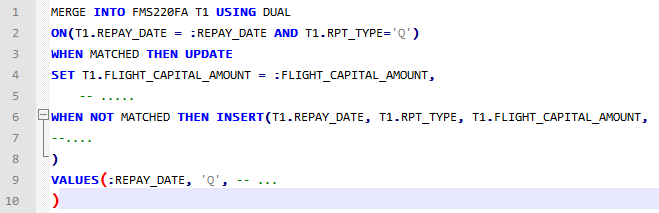
Scenario
If we would like to copy SQL statement from Notepad++ to Microsoft Word in my system design document, but it seems cannot keep its color to distinguish keywords.
For example.
Resolution
Step1. Select text you would like to copy.
Step2. Plugins --> NppExport --> Copy RTF to clipboard
Step3. Paste text to Microsoft word






No comments:
Post a Comment