Install IceFace Plug-in for Eclipse 3.6
Please go to here to download the zip file:http://www.icefaces.org/main/downloads/os-downloads.iface
Click Install new software
Click Add button
Click Archive button
Click OK button
Check ICEFaces Plugin and click Next button
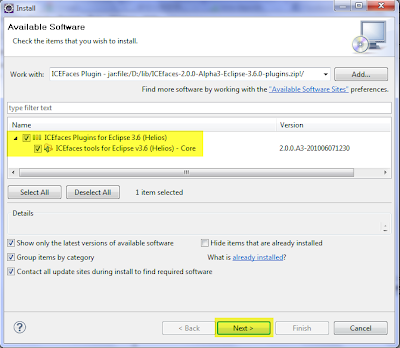
Restart Eclipse 3.6
Create a dynamic web project & a simple demo application
fill in project-related information
Click Next
Click Next
download icefaces-related jar files
Download...
Click Next
Click Finish
Scenario
User provide his/her name in index page, and click submit button
System will show welcome message in hello page.
and defined the navigation rule in faces-config.xml
I create one bean class and one controller class and defined in face-config.xml
User.java
UserController.java
Index.xhtml
user.xhtml
Demo
1. User input name and click Submit button
3. System will redirect to first page as use click back button.


























No comments:
Post a Comment