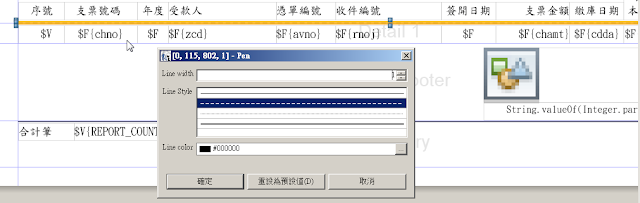橫濱夜景
東京鐵塔
原宿街頭
皇居
吾妻橋夜景
東京天空樹
東京車站夜景
台場夜景
淺草寺
六本木夜景
六本木大蜘蛛
Total Pageviews
2014/01/15
2014/01/09
Solution to ORA-00911(invalid character, 字元無效)
Problem
As I would like to execute an insert SQL statement, it throws ORA-00911 error. After googling, it recommend to "remove the invalid character from the statement or enclose the object name in double quotation marks".
But the insert SQL statement is working fine in SQL Developer, only failed in java program.
Solution
Remove the semi-colon in the end of SQL statement.
As I would like to execute an insert SQL statement, it throws ORA-00911 error. After googling, it recommend to "remove the invalid character from the statement or enclose the object name in double quotation marks".
But the insert SQL statement is working fine in SQL Developer, only failed in java program.
Solution
Remove the semi-colon in the end of SQL statement.
Labels:
Oracle
2013/12/24
Cannot Import Java Source Code via Astah Pro
Problem
When I used Astah Pro to do import java code
But it show the error which complain encoding issues:

Solution
As we do import java code, we need to set the property of "Charset of imported files" to UTF-8.
When I used Astah Pro to do import java code
But it show the error which complain encoding issues:

Solution
As we do import java code, we need to set the property of "Charset of imported files" to UTF-8.
Then we can import Java source code successfully.
Labels:
Astah
An internal error occurred during: "Initializing Java Tooling" from Eclipse
Problem
One day as I startup my eclipse it show the error as bellows:
One day as I startup my eclipse it show the error as bellows:
Solution
Step1. Close Eclipse
Step2. Go to your eclipse workspace, and go to this directory
%workspace%/.metadata/.plugins/org.eclipse.jdt.core/
ex.
Step3. delete variablesAndContainers.dat
Step4. Start Eclipse
Labels:
Eclipse
2013/12/05
How to pad a string with spaces when size of data is unknown in Microsoft SQL Server
Requirement
When I select a character data with varchar(6) from Microsoft SQL Server....
And these data should have fixed length in report.
If the data is 01, it should right pad with 4 spaces.
If the data is 01234, it should right pad with 1 space.
Solution
If we would like to meet this requirement in SQL Server, we can use 'CAST' function which provided by SQL Server
Utilizing cast function in SQL statement, you can get fixed length in report no matter how long the data is.
When I select a character data with varchar(6) from Microsoft SQL Server....
And these data should have fixed length in report.
If the data is 01, it should right pad with 4 spaces.
If the data is 01234, it should right pad with 1 space.
Solution
If we would like to meet this requirement in SQL Server, we can use 'CAST' function which provided by SQL Server
select cast(repno as char(6)) from NSS313FA Utilizing cast function in SQL statement, you can get fixed length in report no matter how long the data is.
You can get further information in http://technet.microsoft.com/en-us/library/aa226054(v=sql.80).aspx
Labels:
Microsoft SQL Server
2013/12/04
How to display column footer immediately without any spaces after details band
Problem
This is my report design in iReport:
Here is the Detail property and Column Footer property setting:
This is my report design in iReport:
Here is the Detail property and Column Footer property setting:
But...as I generate pdf, there has unnecessary spaces between Detail band and Column Footer band.
Solution
Step1. Right click --> property
Step2. Check the "Float column footer" property
Then this problem will be solved. There will not have any spaces between Detail band and Column Footer band.
Labels:
iReport
2013/11/29
Why I can't print dashed lines?
Problem
This is my setting in iReport. The line had been set as dashed line.
And you can see the dashed line in chrome pdf viewer
But as I print this pdf file, I cannot see the dashed line!
This is my setting in iReport. The line had been set as dashed line.
And you can see the dashed line in chrome pdf viewer
But as I print this pdf file, I cannot see the dashed line!
Root Cause
It may result from some problem in Chrome PDF Viewer.
Solution
Go to chrome://plugins/
Disable Chrome PDF Viewer and Enable Adboe Reader
It may result from some problem in Chrome PDF Viewer.
Solution
Go to chrome://plugins/
Disable Chrome PDF Viewer and Enable Adboe Reader
Then click the print button.
See...the dashed line had shown in my paper
Why can't I save PDF in Chrome?
Problem
My chrome version is up-to-date.
But why I can't save PDF after viewing it within Chrome, the save button does not work.

Root Cause
It may result from some problem in Chrome PDF Viewer.
Solution
Go to chrome://plugins/
Disable Chrome PDF Viewer and Enable Adboe Reader
My chrome version is up-to-date.
But why I can't save PDF after viewing it within Chrome, the save button does not work.

Root Cause
It may result from some problem in Chrome PDF Viewer.
Solution
Go to chrome://plugins/
Disable Chrome PDF Viewer and Enable Adboe Reader
Then the save button is working now!
2013/11/27
How to convert the amount from Arabic numerals to Chinese number (如何將阿拉伯數字金額轉大寫國字)
Requirement
In our payment slip, we need to convert the amount from Arabic numerals to Chinese number. ex. 325250 will be converted to 參拾貳萬伍仟貳佰伍拾.
Solution
Here has a utility method to do conversion.
Test
We inputted three amount into this method to do conversion
The result is as bellows:
In our payment slip, we need to convert the amount from Arabic numerals to Chinese number. ex. 325250 will be converted to 參拾貳萬伍仟貳佰伍拾.
Solution
Here has a utility method to do conversion.
1 2 3 4 5 6 7 8 9 10 11 12 13 14 15 16 17 18 19 20 21 22 23 24 25 26 27 28 29 30 31 32 33 34 35 36 37 38 39 40 41 42 43 44 45 46 47 48 49 50 51 52 | /** * Convert to Chinese amount * * @param amount * the amount * @return the string */ public static String convertToChineseAmt(Long amount) { String num[] = { "零", "壹", "貳", "參", "肆", "伍", "陸", "柒", "捌", "玖" }; String xx[] = { "拾", "佰", "仟" }; String yy[] = { "萬", "億", "兆", "京" }; String chineseAmt = ""; int i; int temp; boolean first = true; boolean zero = false; for (i = 0; (int) (amount / (long) Math.pow(10, i)) != 0; i++) { ;// 計算位數i } if (i == 0) { return num[0]; } for (int k = (i - 1) / 4; k >= 0; k--) { temp = (int) ((amount / (long) Math.pow(10, 4 * k)) % (int) Math.pow(10, 4)); if (temp == 0) { zero = true; continue; } for (int x = 3; x >= 0; x--) { if (first) { x = (i - 1) % 4; first = false; } if (temp / (int) Math.pow(10, x) % 10 == 0) { zero = true; } else { if (zero) { chineseAmt += num[0]; zero = false; } chineseAmt += num[temp / (int) Math.pow(10, x) % 10]; if (x > 0) { chineseAmt += xx[x - 1]; } } } if (k > 0) { chineseAmt = chineseAmt + yy[k - 1]; } } return chineseAmt; } |
Test
We inputted three amount into this method to do conversion
1 2 3 4 5 | public static void main(String args[]) { System.out.println(ReportUtils.convertToChineseAmt(2500L)); System.out.println(ReportUtils.convertToChineseAmt(50100L)); System.out.println(ReportUtils.convertToChineseAmt(325250L)); } |
The result is as bellows:
1 2 3 | 貳仟伍佰 伍萬零壹佰 參拾貳萬伍仟貳佰伍拾 |
2013/11/26
How to clear an array in AngularJS?
Question
If we have an array in AngularJS, how do I clear its content?
Answer
If we have an array, ex.
If we would like to clear its content in specific situation, what we need to do is as bellowing:
If we have an array in AngularJS, how do I clear its content?
Answer
If we have an array, ex.
$scope.itemarray = ['A', 'B', 'C'];
If we would like to clear its content in specific situation, what we need to do is as bellowing:
$scope.itemarray.length = 0;
Labels:
AngularJS
2013/11/25
How to do collection filter in Java
Requirement
Assume I have a collection of Cta612pDto, and this collection contains:
We need to remove some java beans from this collection when acc is 8888 or 9999.
Solution
We can make good use of PredicateUtils.nonePredicate to define our conditions which provide by Apache commons Collection. It will create a new Predicate that returns true if none of the specified predicates are true. If the array of predicates is empty, then this predicate returns true.
And also use CollectionUtils.filter to filter the collection by applying a Predicate to each element.
After doing CollectionUtils.filter, you can find out two java beans had been removed from data list collection.
Assume I have a collection of Cta612pDto, and this collection contains:
1: [Cta612pDto [acc=0100, amt=13033356, seqnm=(*)年度預算支出, ypay=null, formattedAmt=null], 2: Cta612pDto [acc=0101, amt=3809733, seqnm= 一般政務支出 , ypay=null, formattedAmt=null], 3: Cta612pDto [acc=0102, amt=3894280, seqnm= 國防支出 , ypay=null, formattedAmt=null], 4: Cta612pDto [acc=0103, amt=2532563, seqnm= 教育科學文化支出 , ypay=null, formattedAmt=null], 5: Cta612pDto [acc=0104, amt=1655232, seqnm= 經濟發展支出 , ypay=null, formattedAmt=null], 6: Cta612pDto [acc=0105, amt=460708, seqnm= 社會福利支出 , ypay=null, formattedAmt=null], 7: Cta612pDto [acc=0106, amt=59111, seqnm= 社區發展及環境保護支出 , ypay=null, formattedAmt=null], 8: Cta612pDto [acc=0107, amt=366285, seqnm= 退休撫卹支出 , ypay=null, formattedAmt=null], 9: Cta612pDto [acc=0109, amt=255444, seqnm= 一般補助及其他支出 , ypay=null, formattedAmt=null], 10: Cta612pDto [acc=0200, amt=130015, seqnm=(*)以前年度支出 , ypay=null, formattedAmt=null], 11: Cta612pDto [acc=0400, amt=14271298, seqnm=(*)特種基金及保管款支出 , ypay=null, formattedAmt=null], 12: Cta612pDto [acc=0500, amt=0, seqnm=(*)國庫券及短期借款還本支出, ypay=null, formattedAmt=null], 13: Cta612pDto [acc=8888, amt=1539861, seqnm=null, ypay=null, formattedAmt=null], 14: Cta612pDto [acc=9800, amt=757028109, seqnm=合計, ypay=null, formattedAmt=null], 15: Cta612pDto [acc=9900, amt=849981138506, seqnm=累計, ypay=null, formattedAmt=null], 16: Cta612pDto [acc=9991, amt=1539861, seqnm= 支付註銷, ypay=null, formattedAmt=null], 17: Cta612pDto [acc=9992, amt=728053579, seqnm= 支出收回, ypay=null, formattedAmt=null], 18: Cta612pDto [acc=9999, amt=728053579, seqnm=null, ypay=null, formattedAmt=null]]
We need to remove some java beans from this collection when acc is 8888 or 9999.
Solution
We can make good use of PredicateUtils.nonePredicate to define our conditions which provide by Apache commons Collection. It will create a new Predicate that returns true if none of the specified predicates are true. If the array of predicates is empty, then this predicate returns true.
And also use CollectionUtils.filter to filter the collection by applying a Predicate to each element.
1: BeanPropertyValueEqualsPredicate acc8888Predicate = new BeanPropertyValueEqualsPredicate(
2: "acc", "8888");
3: BeanPropertyValueEqualsPredicate acc9999Predicate = new BeanPropertyValueEqualsPredicate(
4: "acc", "9999");
5: Predicate predicate = PredicateUtils.nonePredicate(new Predicate[] { acc8888Predicate,
6: acc9999Predicate });
7: CollectionUtils.filter(dataList, predicate);
After doing CollectionUtils.filter, you can find out two java beans had been removed from data list collection.
1: [Cta612pDto [acc=0100, amt=13033356, seqnm=(*)年度預算支出, ypay=null, formattedAmt=13,033,356.00],
2: Cta612pDto [acc=0101, amt=3809733, seqnm= 一般政務支出 , ypay=null, formattedAmt=3,809,733.00 ],
3: Cta612pDto [acc=0102, amt=3894280, seqnm= 國防支出 , ypay=null, formattedAmt=3,894,280.00 ],
4: Cta612pDto [acc=0103, amt=2532563, seqnm= 教育科學文化支出 , ypay=null, formattedAmt=2,532,563.00 ],
5: Cta612pDto [acc=0104, amt=1655232, seqnm= 經濟發展支出 , ypay=null, formattedAmt=1,655,232.00 ],
6: Cta612pDto [acc=0105, amt=460708, seqnm= 社會福利支出 , ypay=null, formattedAmt=460,708.00 ],
7: Cta612pDto [acc=0106, amt=59111, seqnm= 社區發展及環境保護支出 , ypay=null, formattedAmt=59,111.00 ],
8: Cta612pDto [acc=0107, amt=366285, seqnm= 退休撫卹支出 , ypay=null, formattedAmt=366,285.00 ],
9: Cta612pDto [acc=0109, amt=255444, seqnm= 一般補助及其他支出 , ypay=null, formattedAmt=255,444.00 ],
10: Cta612pDto [acc=0200, amt=130015, seqnm=(*)以前年度支出 , ypay=null, formattedAmt=130,015.00],
11: Cta612pDto [acc=0400, amt=14271298, seqnm=(*)特種基金及保管款支出 , ypay=null, formattedAmt=14,271,298.00],
12: Cta612pDto [acc=0500, amt=0, seqnm=(*)國庫券及短期借款還本支出, ypay=null, formattedAmt=0.00],
13: Cta612pDto [acc=9800, amt=757028109, seqnm=合計, ypay=null, formattedAmt=757,028,109.00],
14: Cta612pDto [acc=9900, amt=849981138506, seqnm=累計, ypay=null, formattedAmt=849,981,138,506.00],
15: Cta612pDto [acc=9991, amt=1539861, seqnm= 支付註銷, ypay=null, formattedAmt=1,539,861.00 ],
16: Cta612pDto [acc=9992, amt=728053579, seqnm= 支出收回, ypay=null, formattedAmt=728,053,579.00 ]]
Labels:
Apache Project
2013/11/22
Why iReport eat my spaces
Requirement
Solution
We need to use double-byte spaces(全形空白) instead of single-byte spaces(半形空白).
We had a report requirement as bellows:
You can see some items' amount need to do indent. Others don't.
Problem
Here we add 7 single-byte spaces for some items' amount to do indent based on specific conditions.
1: DecimalFormat df = new DecimalFormat();
2: df.setMaximumFractionDigits(2);
3: df.setMinimumFractionDigits(2);
4: for (Cta612pDto vo : dataList) {
5: if (StringUtils.startsWith(vo.getSeqnm(), "(*)") || "9800".equals(vo.getAcc())
6: || "9900".equals(vo.getAcc())) {
7: vo.setFormattedAmt(df.format(vo.getAmt()));
8: } else {
9: vo.setFormattedAmt(df.format(vo.getAmt()) + " ");
10: }
11: formattedList.add(vo);
12: }
But it does not work:
Root cause
The iReport seem trim your spaces automatically. Therefore, it does not work for this circumstance.Solution
We need to use double-byte spaces(全形空白) instead of single-byte spaces(半形空白).
1: DecimalFormat df = new DecimalFormat();
2: df.setMaximumFractionDigits(2);
3: df.setMinimumFractionDigits(2);
4: for (Cta612pDto vo : dataList) {
5: if (StringUtils.startsWith(vo.getSeqnm(), "(*)") || "9800".equals(vo.getAcc())
6: || "9900".equals(vo.getAcc())) {
7: vo.setFormattedAmt(df.format(vo.getAmt()));
8: } else {
9: vo.setFormattedAmt(df.format(vo.getAmt()) + " ");
10: }
11: formattedList.add(vo);
12: }
Labels:
iReport
2013/11/18
AngularJS - How to remove unnecessary blank option in dynamic drop down list
Based on AngularJS - How to create dynamic drop down list this post, you had learned how to create a dynamic drop down list via AnguarJS.
Problem
But we found out a problem, AngularJS will create an empty option in the dynamic drop down list and will place at first location. It's not my expected result.
Solution
You can set a default value to your dynamic drop down list, then you can fix your problem. Here is code snippet:
Check the result. You won't find the empty option in the dynamic drop down list
Problem
But we found out a problem, AngularJS will create an empty option in the dynamic drop down list and will place at first location. It's not my expected result.
Solution
You can set a default value to your dynamic drop down list, then you can fix your problem. Here is code snippet:
1: //query
2: $scope.query = function(){
3: var result = nss702rService.query('rest/', $scope.model);
4: result.then(function(response){
5: $scope.dpNos = response;
6: //if have more than one record in dpNos,
7: //then set the first option as its default value
8: if($scope.dpNos.length > 0){
9: $scope.model.dpNo = $scope.dpNos[0].uid;
10: }
11: });
12: };
Check the result. You won't find the empty option in the dynamic drop down list
Labels:
AngularJS
AngularJS - How to create dynamic drop down list
Requirement
The "區局代號" drop down list in this page should generate dynamically from database
The sql statement is as bellows:
And expected to retrieve two records
How to do it
[Step1] Create an value object class to store the result.
[Step2] Create a controller class, and do query to return a List of UAA001V1Bean
[Step3] js file (only includes code snippet)
[Step4] html file (only includes code snippet)
Check the result
The "區局代號" drop down list in this page should generate dynamically from database
The sql statement is as bellows:
1: select UID, NAME
2: from UAA001V1
3: where ORGCD = 'cht12345' and UID <> '957500';
And expected to retrieve two records
How to do it
[Step1] Create an value object class to store the result.
1: /**
2: *
3: */
4: package gov.nta.nss.dto;
5: import java.io.Serializable;
6: // TODO: Auto-generated Javadoc
7: /**
8: * The Class UAA001V1Bean.
9: */
10: public class UAA001V1Bean implements Serializable {
11: private static final long serialVersionUID = -7541446851729769394L;
12: // 機關代號
13: private String uid;
14: // 機關名稱
15: private String name;
16: /**
17: * Gets the uid.
18: *
19: * @return the uid
20: */
21: public String getUid() {
22: return uid;
23: }
24: /**
25: * Sets the uid.
26: *
27: * @param uid
28: * the uid to set
29: */
30: public void setUid(String uid) {
31: this.uid = uid;
32: }
33: /**
34: * Gets the name.
35: *
36: * @return the name
37: */
38: public String getName() {
39: return name;
40: }
41: /**
42: * Sets the name.
43: *
44: * @param name
45: * the name to set
46: */
47: public void setName(String name) {
48: this.name = name;
49: }
50: /**
51: * {@inheritDoc}
52: */
53: @Override
54: public String toString() {
55: return "UAA001V1Bean [uid=" + uid + ", name=" + name + "]";
56: }
57: }
[Step2] Create a controller class, and do query to return a List of UAA001V1Bean
1: /**
2: *
3: */
4: package gov.nta.nss.web.rest;
5: import gov.nta.nss.Messages;
6: import gov.nta.nss.dto.UAA001V1Bean;
7: import gov.nta.nss.service.Nss702rService;
8: import gov.nta.nss.web.dto.Nss702r;
9: import java.util.List;
10: import org.apache.commons.collections.CollectionUtils;
11: import org.slf4j.Logger;
12: import org.slf4j.LoggerFactory;
13: import org.springframework.beans.factory.annotation.Autowired;
14: import org.springframework.http.MediaType;
15: import org.springframework.stereotype.Controller;
16: import org.springframework.web.bind.annotation.RequestBody;
17: import org.springframework.web.bind.annotation.RequestMapping;
18: import org.springframework.web.bind.annotation.RequestMethod;
19: import org.springframework.web.bind.annotation.ResponseBody;
20: import com.cht.commons.web.Alerter;
21: /**
22: *
23: */
24: @Controller
25: @RequestMapping("NSS702R/rest/")
26: public class Nss702rResouce {
27: private final static Logger LOG = LoggerFactory.getLogger(Nss702rResouce.class);
28: @Autowired
29: private Nss702rService nss702rService;
30: /**
31: * Gets the uaa001v1 beans.
32: *
33: * @return the uaa001v1 beans
34: */
35: @RequestMapping(method = RequestMethod.POST, consumes = MediaType.APPLICATION_JSON_VALUE, produces = MediaType.APPLICATION_JSON_VALUE)
36: public @ResponseBody
37: List<UAA001V1Bean> getUaa001v1Beans(@RequestBody Nss702r nss702r, Alerter alerter) {
38: // find all 區局代號 list
39: List<UAA001V1Bean> uaa001v1Beans = nss702rService.getUaa001v1Beans();
40: LOG.info("uaa001v1Beans=" + uaa001v1Beans.toString());
41: // if List of UAA001V1Bean is empty, return "找不到區局代號"
42: if (CollectionUtils.isEmpty(uaa001v1Beans)) {
43: alerter.info(Messages.nss702r_dpno_not_exist());
44: }
45: return uaa001v1Beans;
46: }
47: }
[Step3] js file (only includes code snippet)
1: //......................
2: //query
3: $scope.query = function(){
4: var result = nss702rService.query('rest/', $scope.model);
5: result.then(function(response){
6: $scope.dpNos = response;
7: });
8: };
9: $scope.refresh = function(){
10: $scope.query();
11: };
12: $scope.refresh();
13: //......................
[Step4] html file (only includes code snippet)
1: <div class="form-group col-sm-5">
2: <label class="control-label">區局代號 :</label>
3: <select class="form-control" style="width: 80%;"
4: id="dpNo" name="dpNo" data-ng-model="model.dpNo"
5: data-ng-options="dpNo.uid as dpNo.name for dpNo in dpNos">
6: </select>
7: </div>
Check the result
Labels:
AngularJS
2013/11/15
How to adjust column width to fit the contents in Apache POI
Problem
I utilized Apache POI to write data into excel file. But I found out each cell width has the same default width, it does not adjust it's width based on its contents.
Here is the JavaDoc: http://poi.apache.org/apidocs/org/apache/poi/hssf/usermodel/HSSFSheet.html#autoSizeColumn(int, boolean)
If you have 10 columns, you need to call autoSizeColumn 10 times in for-loop.
For example.
You can see some columns' width may not really fit the contents, but it's much better than the original one.
I utilized Apache POI to write data into excel file. But I found out each cell width has the same default width, it does not adjust it's width based on its contents.
Solution
You can call autoSizeColumn method in HSSFSheet to fix this problem.Here is the JavaDoc: http://poi.apache.org/apidocs/org/apache/poi/hssf/usermodel/HSSFSheet.html#autoSizeColumn(int, boolean)
If you have 10 columns, you need to call autoSizeColumn 10 times in for-loop.
For example.
1: for (int resizeCnt = 0; resizeCnt < pdateSet.size() + 3; resizeCnt++) {
2: sheet.autoSizeColumn(resizeCnt);
3: }
You can see some columns' width may not really fit the contents, but it's much better than the original one.
Labels:
POI
Apache Commons Application - Predicate Chain
Requirement
If you have a collection of value object, and would like to do search just like SQL.
And you may have more complex requirement, ex. two or more search criteria.
You may can try Apache Commons CollectionUtils and BeanUtils.
Example
Prepare a bean class whose named person with 3 attributes (name, birthPlace and department)
Here is our CollectionTest class to demonstrate how to do filter in collection via Apache Commons CollectionUtils and BeanUtils.
The entry point is main method.
After executing this standalone Java application, the console will print the person whose birth place is 'ChiaYi' and work at 'DEPT1' department
If you have a collection of value object, and would like to do search just like SQL.
And you may have more complex requirement, ex. two or more search criteria.
You may can try Apache Commons CollectionUtils and BeanUtils.
Example
Prepare a bean class whose named person with 3 attributes (name, birthPlace and department)
1: /**
2: *
3: */
4: package test.collection;
5: import java.io.Serializable;
6: // TODO: Auto-generated Javadoc
7: /**
8: * The Class Person.
9: *
10: * @author albert
11: */
12: public class Person implements Serializable {
13: /** The Constant serialVersionUID. */
14: private static final long serialVersionUID = -4637096033730683016L;
15: /** The name. */
16: private String name;
17: /** The birth place. */
18: private String birthPlace;
19: /** The department. */
20: private String department;
21: /**
22: * Instantiates a new person.
23: */
24: public Person() {
25: super();
26: // TODO Auto-generated constructor stub
27: }
28: /**
29: * Instantiates a new person.
30: *
31: * @param name
32: * the name
33: * @param birthPlace
34: * the birth place
35: * @param department
36: * the department
37: */
38: public Person(String name, String birthPlace, String department) {
39: super();
40: this.name = name;
41: this.birthPlace = birthPlace;
42: this.department = department;
43: }
44: /**
45: * Gets the name.
46: *
47: * @return the name
48: */
49: public String getName() {
50: return name;
51: }
52: /**
53: * Sets the name.
54: *
55: * @param name
56: * the new name
57: */
58: public void setName(String name) {
59: this.name = name;
60: }
61: /**
62: * Gets the birth place.
63: *
64: * @return the birth place
65: */
66: public String getBirthPlace() {
67: return birthPlace;
68: }
69: /**
70: * Sets the birth place.
71: *
72: * @param birthPlace
73: * the new birth place
74: */
75: public void setBirthPlace(String birthPlace) {
76: this.birthPlace = birthPlace;
77: }
78: /**
79: * Gets the department.
80: *
81: * @return the department
82: */
83: public String getDepartment() {
84: return department;
85: }
86: /**
87: * Sets the department.
88: *
89: * @param department
90: * the new department
91: */
92: public void setDepartment(String department) {
93: this.department = department;
94: }
95: /*
96: * (non-Javadoc)
97: *
98: * @see java.lang.Object#toString()
99: */
100: @Override
101: public String toString() {
102: return "Person [birthPlace=" + birthPlace + ", department="
103: + department + ", name=" + name + "]";
104: }
105: }
Here is our CollectionTest class to demonstrate how to do filter in collection via Apache Commons CollectionUtils and BeanUtils.
The entry point is main method.
- Step1. Call setUpData to create test data (List of Person).
- Step2. Call filterDataWithTwoCriteria and pass search criteria (find out the person who birthPlace is 'ChiaYi' and work at 'DEPT1' department)
1: package test.collection;
2: import java.util.ArrayList;
3: import java.util.List;
4: import org.apache.commons.beanutils.BeanPropertyValueEqualsPredicate;
5: import org.apache.commons.collections.CollectionUtils;
6: import org.apache.commons.collections.Predicate;
7: import org.apache.commons.collections.PredicateUtils;
8: // TODO: Auto-generated Javadoc
9: /**
10: * The Class CollectionTest.
11: */
12: public class CollectionTest {
13: /** The person list. */
14: List<Person> personList = new ArrayList<Person>();
15: /**
16: * Sets up data.
17: */
18: void setUpData() {
19: personList.add(new Person("Albert", "ChiaYi", "DEPT1"));
20: personList.add(new Person("Mandy", "Taipei", "DEPT2"));
21: personList.add(new Person("Alex", "ChiaYi", "DEPT1"));
22: personList.add(new Person("Chris", "Taipei", "DEPT1"));
23: }
24: /**
25: * Filter data with two criteria.
26: *
27: * @param birthPlace
28: * the birth place
29: * @param department
30: * the department
31: */
32: @SuppressWarnings("unchecked")
33: void filterDataWithTwoCriteria(String birthPlace, String department) {
34: // set up birth place predicate
35: BeanPropertyValueEqualsPredicate birthPlacePredicate = new BeanPropertyValueEqualsPredicate(
36: "birthPlace", birthPlace);
37: // set up department predicate
38: BeanPropertyValueEqualsPredicate departmentPredicate = new BeanPropertyValueEqualsPredicate(
39: "department", department);
40: // Create a new Predicate that returns true only if all of the specified
41: // predicates are true (i.e. birthPlace='ChiaYi' and department='DEPT1')
42: Predicate predicates = PredicateUtils.allPredicate(new Predicate[] {
43: birthPlacePredicate, departmentPredicate });
44: // Selects all elements from input collection which match the given
45: // predicate into an output collection.
46: List<Person> persons = (List<Person>) CollectionUtils.select(
47: personList, predicates);
48: // print the output collection
49: if (CollectionUtils.isNotEmpty(persons)) {
50: for (Person person : persons) {
51: System.out.println(person.toString());
52: }
53: }
54: }
55: /**
56: * The main method.
57: *
58: * @param args
59: * the arguments
60: */
61: public static void main(String[] args) {
62: CollectionTest test = new CollectionTest();
63: // Sets up data
64: test.setUpData();
65: // find the person who birth place is ChiaYi and work at DEPT1
66: // department
67: test.filterDataWithTwoCriteria("ChiaYi", "DEPT1");
68: }
69: }
After executing this standalone Java application, the console will print the person whose birth place is 'ChiaYi' and work at 'DEPT1' department
1: Person [birthPlace=ChiaYi, department=DEPT1, name=Albert]
2: Person [birthPlace=ChiaYi, department=DEPT1, name=Alex]
Labels:
Apache Project
2013/11/14
How to set currecny cell to right-justified horizontal alignment and apply 1000 separator in Apache POI
Problem
We utilized Apache POI to write excel, but some currency cells do not right-justified horizontal alignment and do not apply 1000 separator.
For more DataFormat information, you can check it:
We utilized Apache POI to write excel, but some currency cells do not right-justified horizontal alignment and do not apply 1000 separator.
Solution
1: //create CellStyle, and define style information
2: CellStyle cs = workbook.createCellStyle();
3: cs.setBorderBottom((short) 1);
4: cs.setBorderTop((short) 1);
5: cs.setBorderLeft((short) 1);
6: cs.setBorderRight((short) 1);
7: cs.setAlignment(CellStyle.ALIGN_RIGHT);//right-justified horizontal alignment
8: cs.setDataFormat(HSSFDataFormat.getBuiltinFormat("#,##0.00"));//apply 1000 separator
9: .....
10: .....
11: //set cs, the CellStyle with style information which we defined, into cell
12: cell.setCellStyle(cs);
For more DataFormat information, you can check it:
Check the result
Here you can find more useful information: http://javacrazyer.iteye.com/blog/894850
Labels:
POI
Subscribe to:
Comments (Atom)