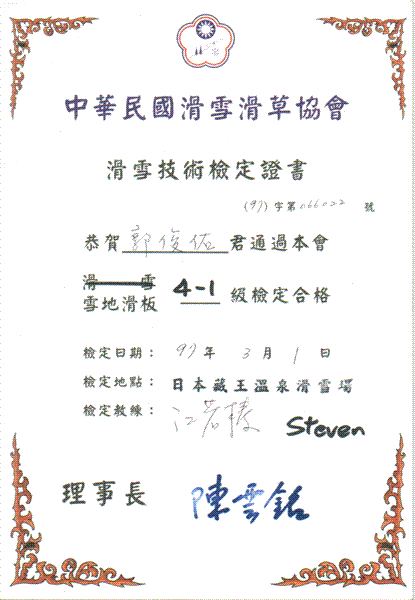- What is Java Persistence API
- Primary Features
- Five Steps to Implement JPA
- Download Hibernate Components
- Prepare Database, and Download JDBC Driver
- Implemented POJO entities and add annotations
- Persistence.xml
- Implemented client side code via EntityManager
http://www.slideshare.net/junyuo/java-persistence-api-jpa-step-by-step-presentation