Spring bean mod02
View more presentations from Guo Albert.
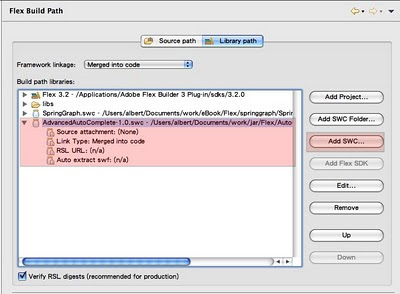
package vo{public class People{public function People(iName:String, iGender:String, iMail:String){name = iName;gender = iGender;mail = iMail;}public var name:String;public var gender:String;public var mail:String;
}}<?xml version="1.0" encoding="utf-8"?><mx:Application xmlns:mx="http://www.adobe.com/2006/mxml" xmlns:components="com.hillelcoren.components.*"layout="absolute" ></mx:Application><?xml version="1.0" encoding="utf-8"?><mx:Application xmlns:mx="http://www.adobe.com/2006/mxml" xmlns:components="com.hillelcoren.components.*"layout="absolute" initialize="init()"><mx:Script><![CDATA[import vo.People;import mx.collections.ArrayCollection;
//declare an ArrayCollection as AutoComplete component's data provider[Bindable]private var peopleList:ArrayCollection = new ArrayCollection();
//set data into people list as page loadprivate function init():void{peopleList.addItem(new People("Albert", "Male", "albert@gmail.com"));peopleList.addItem(new People("Mandy", "Female", "mandy@gmail.com"));peopleList.addItem(new People("Verio", "Male", "verio@gmail.com"));peopleList.addItem(new People("Richard", "Male", "richard@gmail.com"));peopleList.addItem(new People("Andrew", "Male", "andrew@gmail.com"));}]]></mx:Script><mx:HBox><mx:Label text="Name" /><components:AutoComplete id="autoComplete" labelField="name" dataProvider="{peopleList}" /></mx:HBox></mx:Application>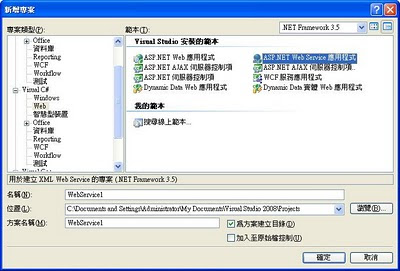
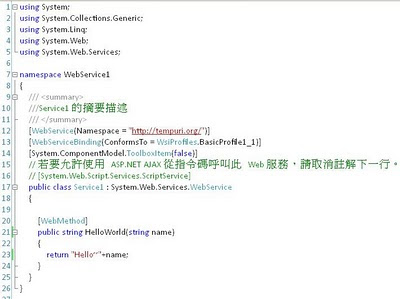
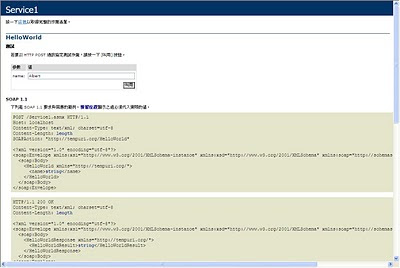

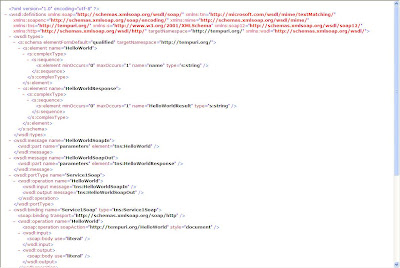
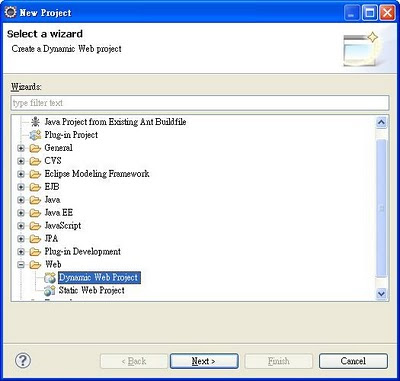

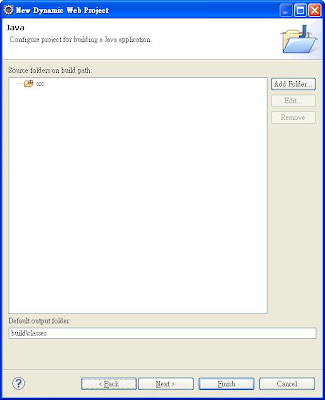

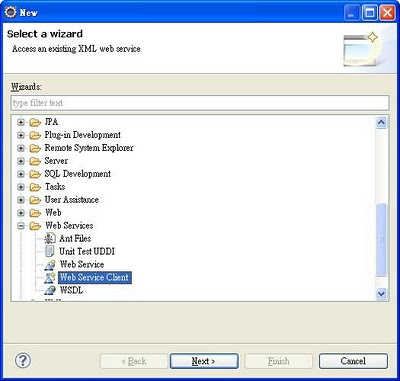
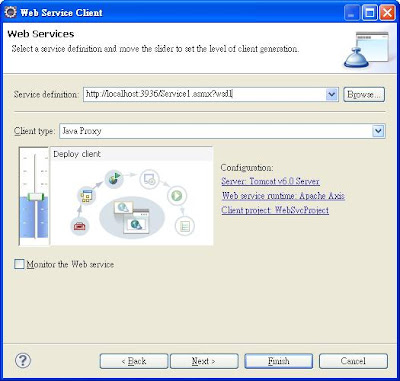
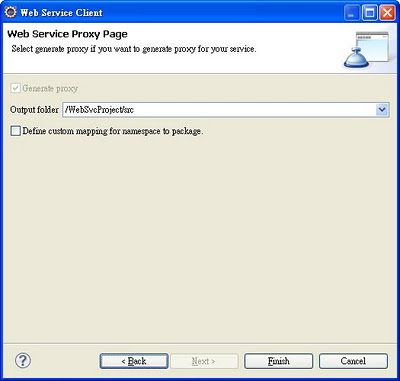
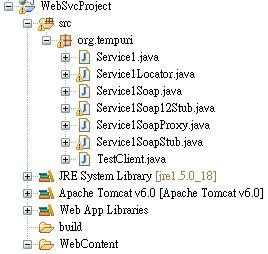

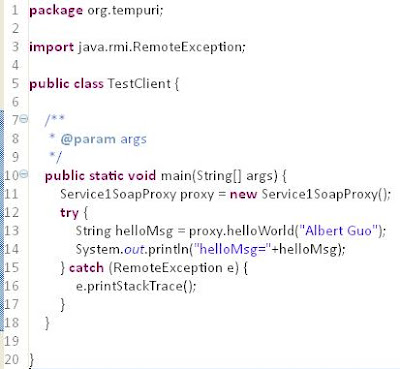
1: 2010/1/20 下午 04:25:59 org.apache.catalina.core.ApplicationContext log
2: 資訊: Initializing Spring FrameworkServlet 'spring-flex'
3: 2010/1/20 下午 04:26:00 org.apache.catalina.core.ApplicationContext log
4: 嚴重的: StandardWrapper.Throwable
5: org.springframework.beans.factory.parsing.BeanDefinitionParsingException: Configuration problem: Unable to locate Spring NamespaceHandler for XML schema namespace [http://www.springframework.org/schema/flex]
6: Offending resource: ServletContext resource [/WEB-INF/flex-servlet-context.xml]
7: at org.springframework.beans.factory.parsing.FailFastProblemReporter.error(FailFastProblemReporter.java:68)
8: at org.springframework.beans.factory.parsing.ReaderContext.error(ReaderContext.java:85)