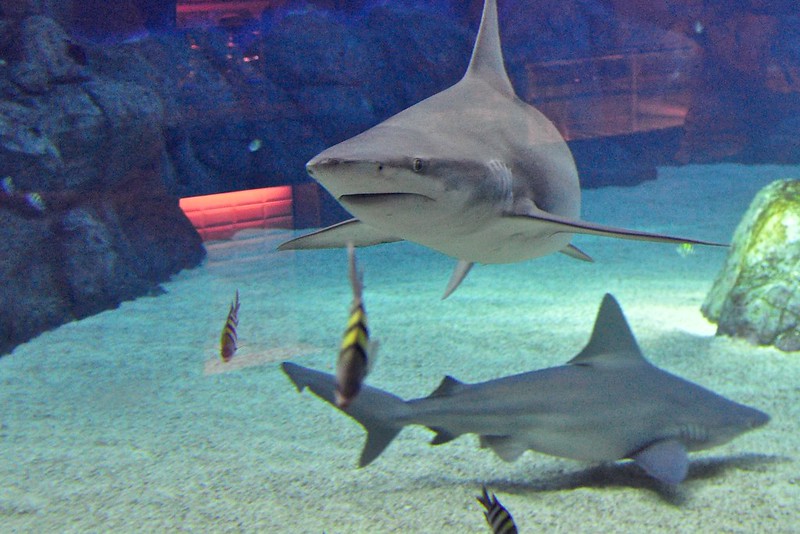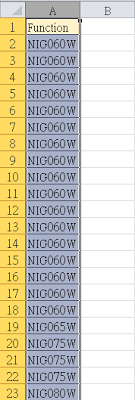這段時間受到很多人的來信。他們看了我很早以前寫的推崇 Linux 的文章,想知道如何“拋棄 Windows,學習 Linux”。天知道他們在哪裡找到那麼老的文章,真是好事不出門…… 我覺得我有責任消除我以前的文章對人的誤導,洗清我這個“Linux 狂熱分子”的惡名。我覺得我已經寫過一些澄清的文章了,可是怎麼還是有人來信問
Linux 的問題。也許因為感覺到“輿論壓力”,我把文章都刪了。
簡言之,我想對那些覺得 Linux 永遠也學不會的“菜鳥”們說:
- Linux 和 Unix 裡面包含了一些非常糟糕的設計。不要被 Unix 的教條主義者嚇倒。學不會有些東西很多時候不是你的錯,而是 Linux 的錯,是“Unix 思想” 的錯。不要浪費時間去學習太多工具的用法,鑽研稀奇古怪的命令列。那些貌似難的,複雜的東西,特別要小心分析。
- Windows 避免了 Unix,Linux 和 Mac OS X 的很多問題。微軟是值得尊敬的公司,是真正在乎程式開發工具的公司。我收回曾經對微軟的鄙視態度。請菜鳥們吸收 Windows 設計裡面好的東西。另外 Visual Studio 是非常好的工具,會帶來程式設計效率的大幅度提升。請不要歧視 IDE。請正視 Emacs,VIM 等文字編輯器的局限性。
- 學習作業系統最好的辦法是學會(真正的)程式設計思想,而不是去“學習”各種古怪的工具。所有作業系統,資料庫,Internet,以至於 WEB 的設計思想(和缺陷),幾乎都能用程式語言的思想簡單的解釋。
先說說我現在對 Linux 和相關工具(比如 TeX)的看法吧。我每天上班都用 Linux,可是回家才不想用它呢。上班的時候,我基本上只是盡我所能的改善它,讓它不要給我惹麻煩。Unix 有許許多多的設計錯誤,卻被當成了教條,傳給了一代又一代的程式師,惡性循環。Unix 的 shell,命令,配置方式,圖形介面,都是相當糟糕的。每一個新版本的 Ubuntu 都會在圖形介面的設計上出現新的錯誤,讓你感覺歷史怎麼會倒退。其實這只是表面現象。Linux 所用的圖形介面(X Window)在本質上幾乎是沒救的。我不想在這裡細說 Unix 的缺點,在它出現的早期,已經有人寫了一本書,名叫 Unix Hater's
Handbook,裡面專門有一章叫做 The X-Windows Disaster。它分析後指出,X Window 貌似高明的 client-server 設計,其實並不像說的那麼好。
這本書彙集了 Unix 出現的年代,很多人對它的咒駡。有趣的是,這本書有一個“反序言”,是 Unix 的創造者之一 Dennis Ritchie 寫的。我曾經以為這些罵 Unix 的人都是一些菜鳥。他們肯定是智商太低,或者被 Windows 洗腦了,不能理解 Unix 的高明設計才在那裡駡街。現在理解了程式語言的設計原理之後,才發現他們說的那些話裡面居然大部分是實話!其實他們裡面有些人在當年就是世界頂尖的程式設計高手,自己寫過作業系統和編譯器,功底不亞于 Unix 的創造者。在當年他們就已經使用過設計更加合理的系統,比如 Multics,Lisp Machine 等。
可惜的是,在現在的作業系統書籍裡面,Multics 往往只是被用來襯托 Unix 的“簡單”和偉大。Unix 的書籍喜歡在第一章講述這樣的歷史:“Multics 由於設計過於複雜,試圖包羅萬象,而且價格昂貴,最後失敗了。” 可是 Multics 失敗了嗎?Multics,Oberon,IBM
System/38, Lisp Machine,…… 在幾十年前就擁有了 Linux 現在都還沒有的好東西。Unix 裡面的東西,什麼虛擬記憶體,檔案系統,……
基本上都是從 Multics 學來的。Multics 的機器,一直到 2000 年都還在運行。Unix 不但“竄改”了歷史教科書,而且似乎永遠不吸取教訓,到現在還沒有實現那些早期系統早就有的好東西。Unix 的設計幾乎完全沒有一致性和原則。各種工具程式功能重複,冗餘,沒法有效地交換資料。可是最後 Unix 靠著自己的“廉價”,“宗教”和“哲學”,戰勝了別的系統在設計上的先進,統治了程式師的世界。
勝者為王,可是 Unix 其實是一個暴君,它不允許你批評它的錯誤。它利用其它程式師的輿論壓力,讓每一個系統設計上的錯誤,都被說成是用戶自己的失誤。你不敢說一個工具設計有毛病,因為如果別人聽到了,就會以為你自己不夠聰明,說你“人笨怪刀鈍”。這就像是“皇帝的新裝”裡的人們,明明知道皇帝沒穿衣服,還要說“這衣服這漂亮”!總而言之,“對用戶友好”這個概念,在 Unix 的世界裡是被歧視,被曲解的。Unix 的狂熱分子很多都帶有一種變態的“精英主義”。他們以用難用的工具為豪,鄙視那些使用“對用戶友好”的工具的人。
我曾經強烈的推崇 FVWM,TeX 等工具,可是現在擦亮眼睛看來,它們給使用者的介面,其實也是非常糟糕的設計,跟
Unix 一脈相承。他們把程式設計的許多沒必要的細節和自己的設計失誤,無情的暴露給用戶。讓用戶感覺有那麼多東西要記,仿佛永遠也沒法掌握它。實話說吧,當年我把 TeXbook 看了兩遍,做完了所有的習題(包括最難的“double bend”習題)。幾個月之後,幾乎全部忘記乾淨。為什麼呢?因為 TeX 的語言是非常糟糕的設計,它沒有遵循程式語言設計的基本原則。
這裡有一個鮮為人知的小故事。TeX 之所以有一個“擴展語言”,是 Scheme 的發明者 Guy Steele 的建議。那年夏天,Steele 在 Stanford 實習。他聽說 Knuth 在設計一個排版系統,就強烈建議他使用一種擴展語言。後來 Knuth 採納了他的建議。不幸的是 Steele 幾個月後就離開了,沒能説明 Knuth 完成語言的設計。Knuth 老爹顯然有我所說的那種“精英主義”,他咋總是設計一些難用的東西,寫一些難懂的書?
一個好的工具,應該只有少數幾條需要記憶的規則,就像象棋一樣。而這些源於 Unix 的工具卻像是“魔鬼棋”或者“三國殺”,有太多的,無聊的,人造的規則。有些人鄙視圖形介面,鄙視 IDE,鄙視含有垃圾回收的語言(比如 Java),鄙視一切“容易”的東西。他們卻不知道,把自己沉浸在別人設計的繁複的規則中,是始終無法成為大師的。就像一個人,他有能力學會各種“魔鬼棋”的規則,卻始終無法達到象棋大師的高度。所以,容易的東西不一定是壞的,而困難的東西也不一定是好的。學習電腦(或者任何其它工具),應該“只選對的,不選難的”。記憶一堆的命令,烏七八糟的工具用法,最後腦子裡什麼也不會留下。學習“原理性”的東西,才是永遠不會過時的。
Windows 技術設計上的很多細節,也許在早期是同樣糟糕的。但是它卻向著更加結構化,更加簡單的方向發展。Windows 的技術從 OLE,COM,發展到 .NET,再加上 Visual Studio 這樣高效的程式設計工具,這些帶來了程式師和用戶效率的大幅度提高,避免了 Unix 和 C 語言的很多不必存在的問題。Windows 程式從很早的時候就能比較方便的交換資料。比如,OLE 讓你可以把 Excel 表格嵌入到 Word 文檔裡面。不得不指出,這些是非常好的想法,是超越“Unix 哲學”的。相反,由於受到“Unix 哲學”的誤導,Unix 的程式間交換資料一直以來都是用字串,而且格式得不到統一,以至於很多程式連拷貝粘貼都沒法正確進行。Windows 的“配置”,全都記錄在一個中央資料庫(註冊表)裡面,這樣程式的配置得到大大的簡化。雖然在 Win95 的年代,註冊表貌似老是惹麻煩,但現在基本上沒有什麼問題了。相反,Unix 的配置,全都記錄在各種稀奇古怪的設定檔裡面,分佈在系統的各個地方。你搞不清楚哪個設定檔記錄了你想要的資訊。每個設定檔連語法都不一樣!這就是為什麼用 Unix 的公司總是需要一個“系統管理員”,因為軟體工程師們才懶得記這些麻煩的東西。
再來比較一下 Windows 和 Mac 吧。我認識一個 Adobe 的高級設計師。他告訴我說,當年他們把 Photoshop 移植到 Intel 構架的 Mac,花了兩年時間。只不過換了個處理器,移植個應用程式就花了兩年時間,為什麼呢?因為
Xcode 比起 Visual Studio 真是差太多了。而 Mac OS X 的一些設計原因,讓他們的移植很痛苦。不過他很自豪的說,當年很多人等了兩年也沒有買
Intel 構架的 Mac,就是因為他們在等待
Photoshop。最後他直言不諱的說,微軟其實才是真正在乎程式師工具的公司。相比之下,Apple 雖然對用戶顯得友好,但是對程式師的介面卻差很多。Apple 尚且如此,Linux 對程式師就更差了。可是有啥辦法呢,有些人就是受虐狂。自己痛過之後,還想讓別人也痛苦。就像當年的我。
我當然不是人云亦云。微軟在程式語言上的造詣和投入,我看得很清楚。我只是通過別人的經歷,來驗證我已經早已存在的看法。所以一再宣揚別的系統都是向自己學習的 Apple 受到這樣的評價,我也一點不驚訝。Mac OS X 畢竟是從 Unix 改造而來的,還沒有到脫胎換骨的地步。我有一個 Macbook Air,一個 iPhone 5,和一個退役的,裝著 Windows 7 的 T60。我不得不承認,雖然我很喜歡 Macbook 和 iPhone 的硬體,但我發現 Windows 在軟體上的很多設計其實更加合理。
我為什麼當年會鄙視微軟?這很簡單。我就是跟著一群人瞎起哄而已!他們說 Linux 能拯救我們,給我們自由。他們說微軟是邪惡的公司……
到現在我身邊還有人無緣無故的鄙視微軟,卻不知道理由。可是 Unix 是誰製造的呢?是 AT&T。微軟和 AT&T 哪個更邪惡呢?我不知道。但是你應該瞭解一下 Unix 的歷史。AT&T 當年發現 Unix 有利可圖,找多少人打了多少年官司?說微軟搞壟斷,其實 AT&T 早就搞過壟斷了,還被拆散成了好幾個公司。想想世界上還有哪一家公司,獨立自主的設計出這從底至上全套家什:程式語言,編譯器,IDE,作業系統,資料庫,辦公軟體,遊戲機,手機…… 我不得不承認,微軟是值得尊敬的公司。
公司還不都一樣,都是以利益為本的。我們程式師就不要被他們利用,作為利益鬥爭的炮眼啦。見到什麼好就用什麼,就學什麼。自己學到的東西,又不屬於那些壟斷企業。我們都有自由的頭腦。
當然我不是在這裡打擊 Linux 和 Mac 而鼓吹 Windows。這些系統的紛爭基本上已經不關我什麼事。我只是想告訴新人們,去除頭腦裡的宗教,偏激,仇恨和鄙視。每次仇恨一個東西,你就失去了向它學習的機會。