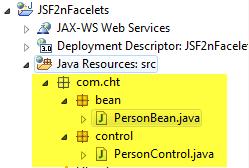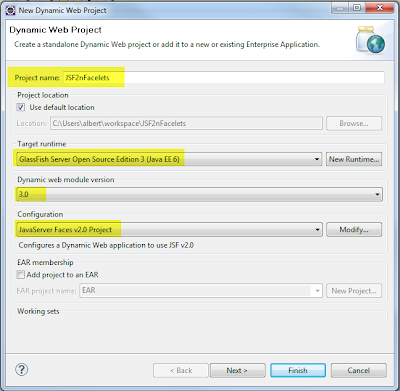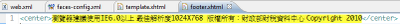Introduction
SQuirreL SQL Client is a graphical Java program that will allow you to view the structure of a JDBC compliant database, browse the data in tables, issue SQL commands etc
Prerequisite
1. download SQuirreL SQL Client from http://squirrel-sql.sourceforge.net/
2. download JDBC jar file, i.e. Oracle 11 JDBC jar file from http://www.oracle.com/technetwork/database/enterprise-edition/jdbc-112010-090769.html
Installation
1. use command line to execute jar file
2. It will pop up GUI window to install. Just do step by step
Click Next
Click Next
Click Next
Choose plug-ins if you need, and click next
Click Next
Launch SQuirreL SQL Client
1. Click squirrel-sql.bat (in windows platform) to launch this tool
2. Configure Jar file
3. Configure Database Connection
4. Connect to database