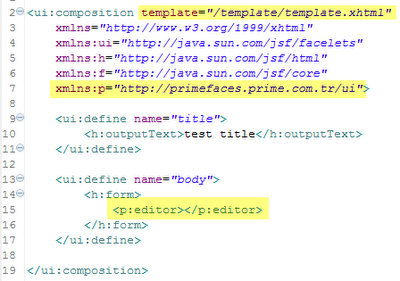1. open eclipse, Help-->Install New Software
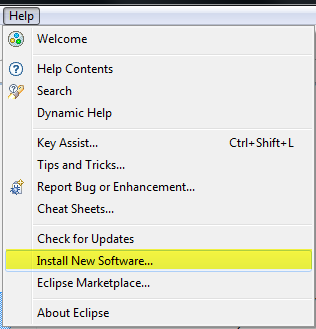
2. Download Subversive from http://download.eclipse.org/technology/subversive/0.7/update-site/ . Choose required option to install.
3. Click Finish button.
4. Download in progress.
5. Restart eclipse
Install Subversive Connector
1. Choose SVN Kit
2. Click Next
3. Click Next
4. Select "I Accept....", click Next
6. Restart eclipse
Create Dynamic Web Project From SVN
1. File --> New --> Other
2. Select "Project From SVN", click Next
3. Choose "Create a new repository location", click Next
4. fill in SVN url, user name, and password
6. Click Finish
8. Assign project name and configuration
9. Click Next
11. Click Next
12. WELL DONE!