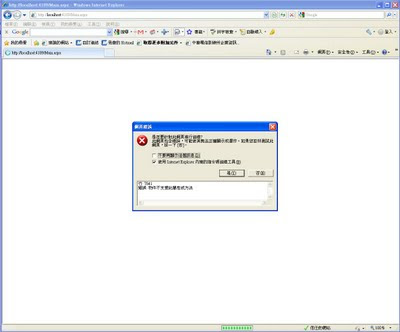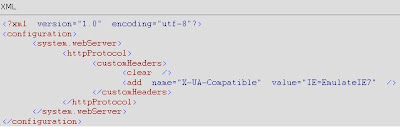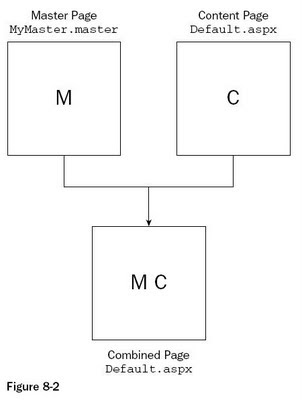I'm using aggregate functions in my HQL, it looks like this

and the CaseTypeReportBean is as bellowing
But as I run this function, system report this error message: Unable to locate appropriate constructor on class [Persistence.vo.CaseTypeReportBean, Persistence] [select new CaseTypeReportBean(t1.caseType, count(t1)) from Persistence.vo.Cases t1 group by t1.caseType]
It results from the inappropriate data type for CaseTypeReportBean constructor

Hence, I modify the constructor just like this(from int to Int64), then it works now

Reference: https://www.hibernate.org/407.html#A22