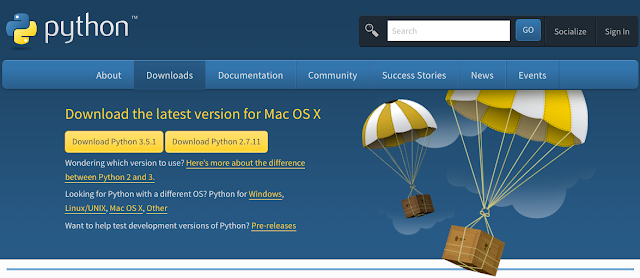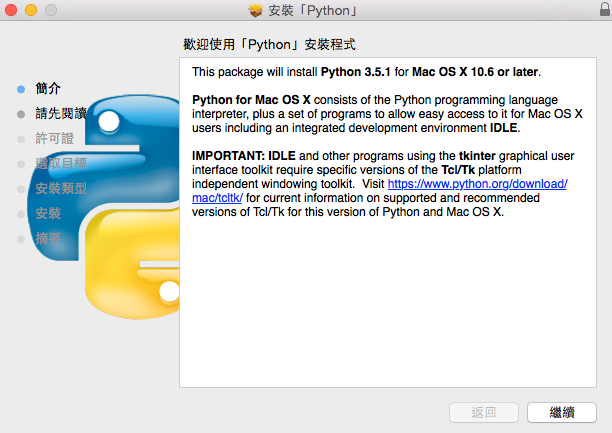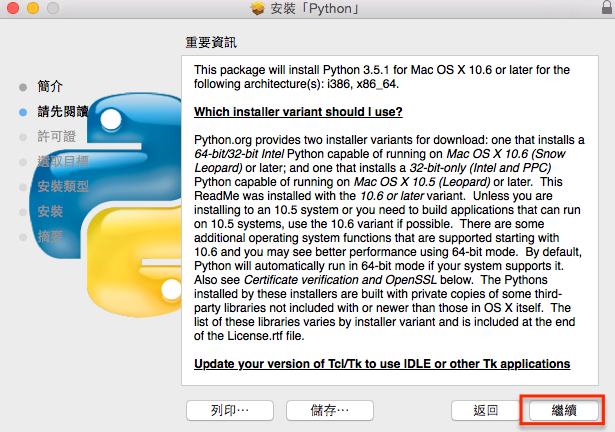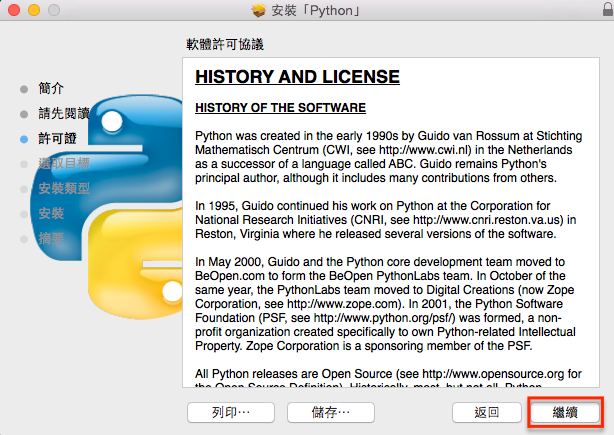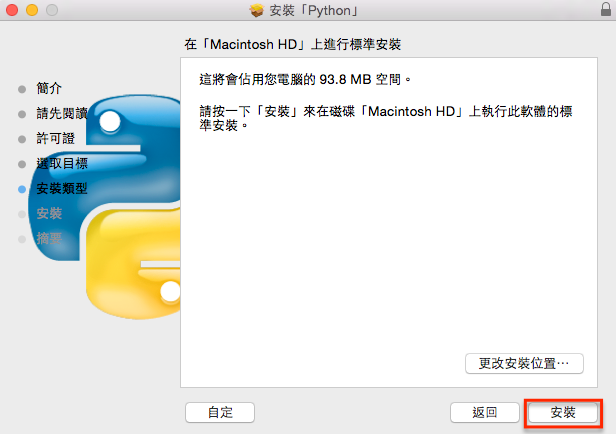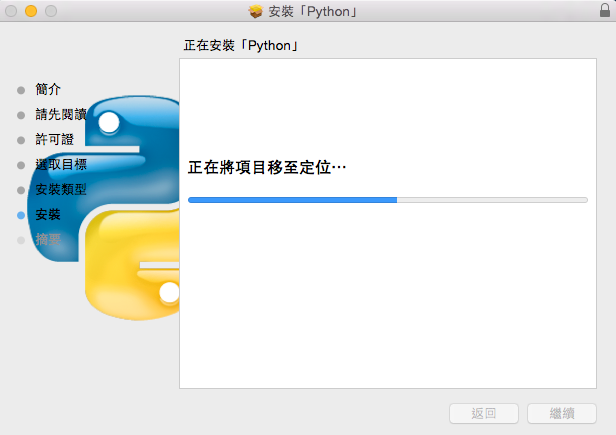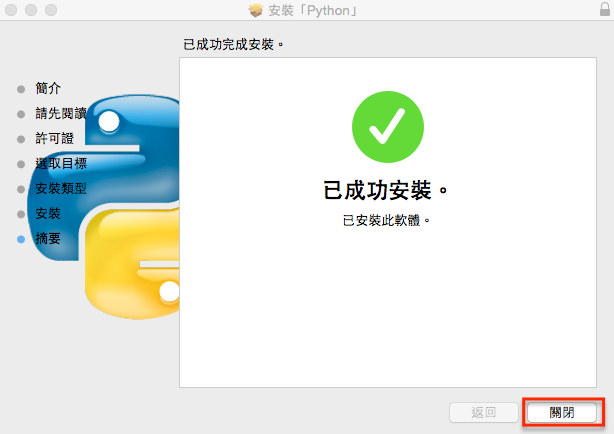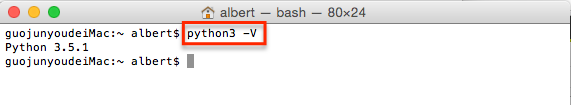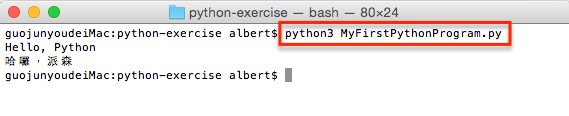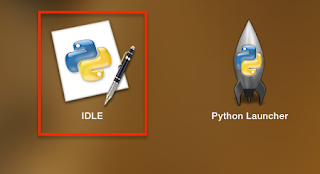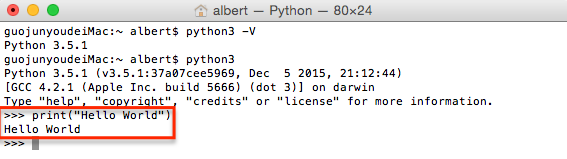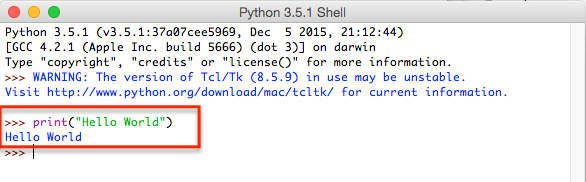Here is my Python program:
1 2 3 4 5 6 | def checkNum(num): try: if(num>0): print("* number > 0 ( you input " + str(num) + " ).") else: print("* num < 0 ( you input " + str(num) + " ).") |
The parameter in checkNum method only accept number data type. If I provide String data type...
1 2 3 4 5 6 7 8 | >>> import myUtil >>> myUtil.checkNum("-20") Traceback (most recent call last): File "<pyshell#5>", line 1, in <module> myUtil.checkNum("-20") File "C:\Users\albert\AppData\Local\Programs\Python\Python35-32\lib\site-packages\myUtil.py", line 2, in checkNum if(num>0): TypeError: unorderable types: str() > int() |
How To
We can use try...except to do exception handling in Python program, and given more friendly exception message:
1 2 3 4 5 6 7 8 | def checkNum(num): try: if(num>0): print("* number > 0 ( you input " + str(num) + " ).") else: print("* num < 0 ( you input " + str(num) + " ).") except TypeError as err: print('只接受數字型態(Only Accept Number Data Type)! ' + err.args[0]) |
Test:
1 2 3 4 | >>> import myUtil >>> myUtil.checkNum("-20") 只接受數字型態(Only Accept Number Data Type)! unorderable types: str() > int() >>> |