In order to make sure the JSON format for each action (i.e. CRUD) in request or response, we can make good use of Postman to assist us.
Installation
How-to
Firstly, we need to configure user name and password for logging into Redmine:
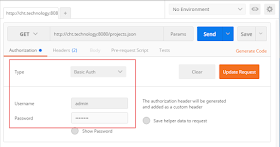
Secondly, we need to set content-type to application/json in Headers:
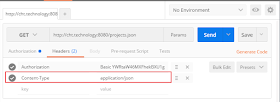
If I would like to test:
- List projects: GET /projects.json
- Select GET HTTP method, fill in URL and click Send button, then we can get the execution result
- Show a project: GET /projects/[id].json
- Select GET HTTP method, fill in URL and click Send button, then we can get the execution result
- Create a project: POST /projects.json
- Select POST HTTP method, fill in URL, prepare JSON string for creating a new project and click Send button, then we can get the execution result
- Update a project: PUT /projects/[id].json
- Select PUT HTTP method, fill in URL, prepare JSON string for updating project and click Send button, then we can get the execution result
- Delete a project: DELETE /projects/[id].json
- Select DELETE HTTP method, fill in URL and click Send button, then we can get the execution result
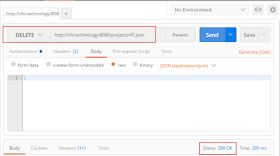
Reference
[1] https://www.getpostman.com/
[2] https://dzone.com/articles/12-great-web-service-testing-tools?utm_content=bufferba092&utm_medium=social&utm_source=twitter.com&utm_campaign=buffer




No comments:
Post a Comment