How do I configure shared library in WAS?
Solution
Go to Environment -> Shared Libraries
1. Create your own Shared Library. Add the classpath pointing to your JAR files.
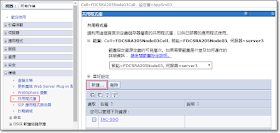
2. Apply and save this configuration.
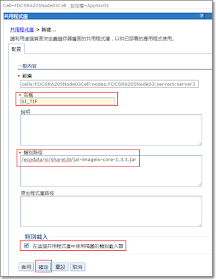
Go to Servers -> Application Servers -> Select the server-> Java and Process Management -> ClassLoader.
4. Click on that class loader.

5. Click on the Shared Library References

6. Click on Add.
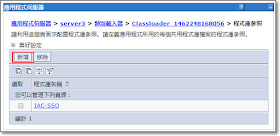
7. Add your shared library.

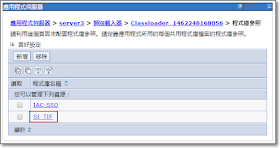
8. Save and restart Websphere Servers.
Reference
[1] http://www-01.ibm.com/support/docview.wss?uid=swg27023549&aid=1
No comments:
Post a Comment