
Step 2. Install Python




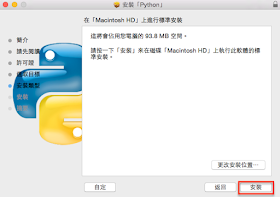


Step 3. If you are Windows users, you need to configure Python installation path and Scripts path to path (environment variables)
i.e. C:\Python35-32\ and C:\Python35-32\Scripts

If you are Mac user, you can ignore this step.
Step 4. Open command prompt, and type in python3 -V to do verification.

Write a first and simple Python program
1 2 3 4 | # encoding: utf-8 print("Hello, Python") print("哈囉,派森") |

Then you can use IDLE to help you learn Python

IDLE knows all about Python syntax
Ex1. Use terminal

Ex2. Use IDLE

IDEL also offers "code completion" when you use build-in functions, ex. print()
No comments:
Post a Comment