In iReport, I wish to apply different formats to my text fields based on different conditions. For instance, when "融資項目別"== "特別預算" then the font should be bold font.
Solution
You can apply "Conditional Styles" to fulfill this requirement.
Step1. Add new Style
Step2. Add new Conditional Style
Step3. Edit Condition Expression
Step4. Set Bold attribute to be true
Step5. Select text fields and apply this style
Step6. Test
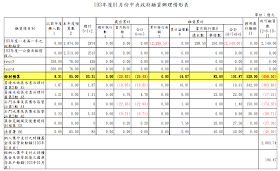
Reference
[1] http://community.jaspersoft.com/wiki/how-apply-conditional-formatting-your-text-fields





No comments:
Post a Comment