Please go to here to download the zip file: http://www.icefaces.org/main/downloads/os-downloads.iface
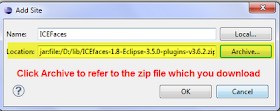
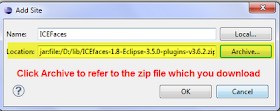
Click Next
Click Next
Choose I accept option, and click Next
After installing software, then restart Eclipse
Create a dynamic web application project
Choose ICEFaces 2 Project as its configuration
Click Next
Click Next
Click download library button to get ICEFaces library
BUT THE POPUP WINDOW IS EMPTY
This problem resulted from my company's firewall.
As I changed to use iPhone to connect to Internet, the problem was solved.











No comments:
Post a Comment