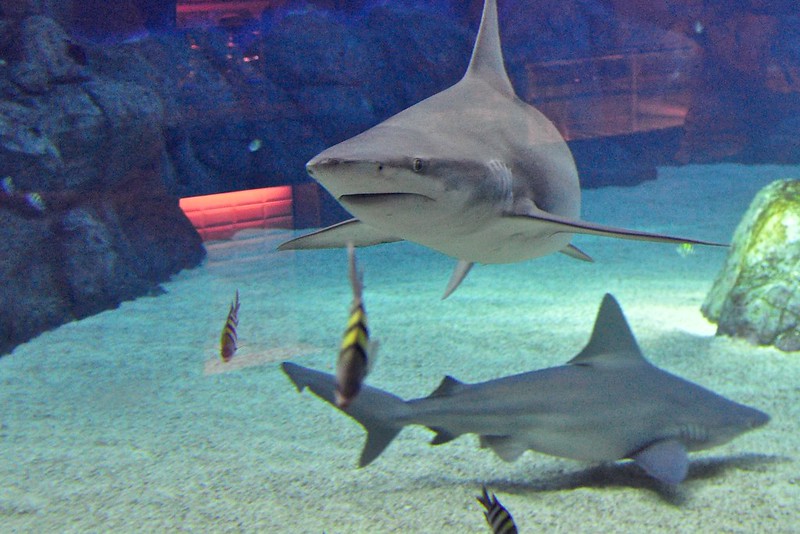Administrator changed the location of repository for some reason. The content of the repository doesn't change, but the repository's root URL does.
If we utilized old URL, it will show failed error message as bellows:
Solution
We can use "SVN relocate" to change the repository's root URL.
Step1. Right Click --> TortoiseSVN -->Relocate
Step2. Change the repository's root URL, and click OK
Then you will get successful dialog as bellows:
Finally, we do SVN update to test if it works or not