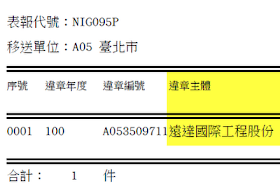Source:http://www.computer.org/portal/web/buildyourcareer/Nosce-te-Ipsum/-/blogs/top-ten-idea-killers-in-software-development
10. "This is good enough"
10. "This is good enough"
9. "This is how it was always done"
8. "There isn't enough time to do it right"
7. "This requires core architectural changes"
6. "Management has not prioritized it"
5. "There is already a lot on our plate"
4. "Our software is very complex; we have to be careful about making changes"
3. "No one is asking for it"
2. "We have to have consensus"
And the #1 idea killer in software development is
1. "It can't be done