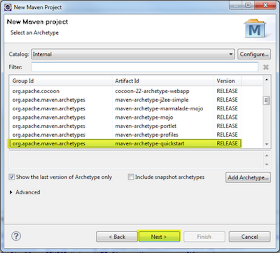1. Select Help > Install New Software. This should display the "Install" dialog.
2. Paste the Update Site URL into the field named "Work with:" and press Enter.
Pressing Enter should cause Eclipse to update list of available plugins and components.
m2eclipse Core Update Site: http://m2eclipse.sonatype.org/sites/m2e
3. Click Next
4. Choose "I Accept...", and click Next
5. downloading M2Eclipse jar files
6. Restart Eclipse
Create a Maven Project
1. New a project --> Maven Project
2. Click Next
3. Choose"maven-archetype-qiickstart", and click next
4. fill in group id, artifact id, version. Click finish.
5. Your Maven Project had been created.
6. Go to find out specific jar file: http://mvnrepository.com. For example, I would like to use commons lang in my maven project.
7. Choose specific jar file
8. Copy dependency tag to my pom.xml
pom.xml
9. You can find out commons-lang-2.5.jar had been downloaded.
10. I can import StringUtils in my class.